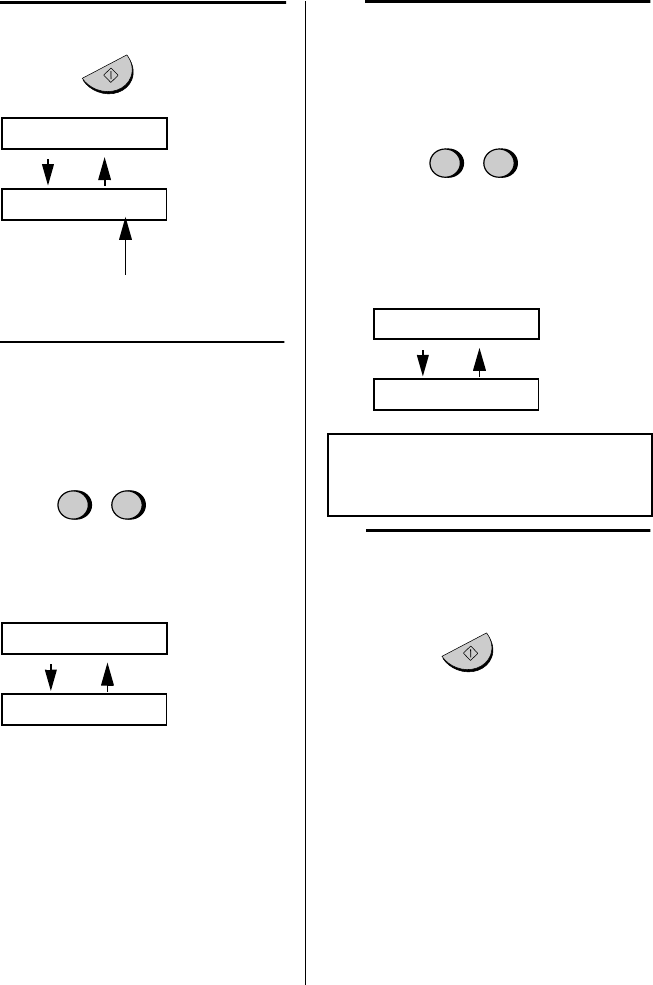
Setting Up and Using OpenLCR
36
2
Press the START/MEMORY key.
START/MEMORY
The current setting
appears here.
SHORT TIME
ENTER (01-29) 02
3
Enter a 2-digit number (01 to 29)
for the number of minutes of the
SHORT TIME setting. (If the
number is less than 10, enter a 0
before the number.)
Example: 3 minutes
0 3
The display will show your selection
and then show:
4
Enter a 2-digit number for the
number of minutes of the LONG
TIME setting. (The number must be
greater than the SHORT TIME
setting and no more than 30.)
0
Example: 5 minutes
5
Note: If the display shows NO
SERVICE, you must first download the
rate data.
The display will show your
selection. If the settings were
changed, it will then show:
5
Press the START/MEMORY key to
begin receiving the rate data for the
new settings.
START/MEMORY
•
Your fax calls OpenLCR and
receives the data. This lasts one or
two minutes.
•
Note: If you do not press the
START/MEMORY key to receive
new data, the settings will revert to
their previous state.
LONG TIME
ENTER (03-30) 04
START: DOWNLOAD
STOP: CANCEL


















