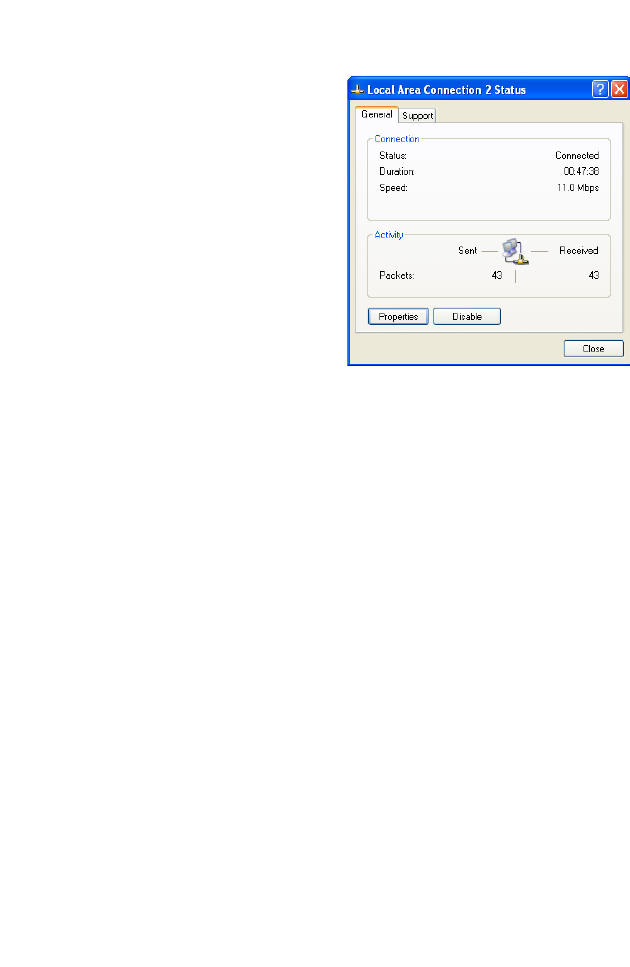
Setting Up TCP/IP
19
2. Locate and double-click the
Local Area Connection icon
for the Ethernet adapter that
is connected to the
Barricade Router. Next,
click the Properties button.
3. the Local Area Connection Properties box, verify the box next
to Internet Protocol (TCP/IP) is checked. Then highlight the
Internet Protocol (TCP/IP), and click the Properties button.
4. Select “Obtain an IP address automatically” to configure your
computer for DHCP. Click the OK button to save this change
and close the Properties window.
5. Click the OK button again to save these new changes.
6. Reboot your PC.
Configuring a Macintosh Computer
You may find that the instructions here do not exactly match your
screen. This is because these steps and screenshots were
created using Mac OS 8.5. Mac OS 7.x and above are all very
similar, but may not be identical to Mac OS 8.5.
1. Pull down the Apple Menu. Click Control Panel and select
TCP/IP.


















