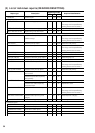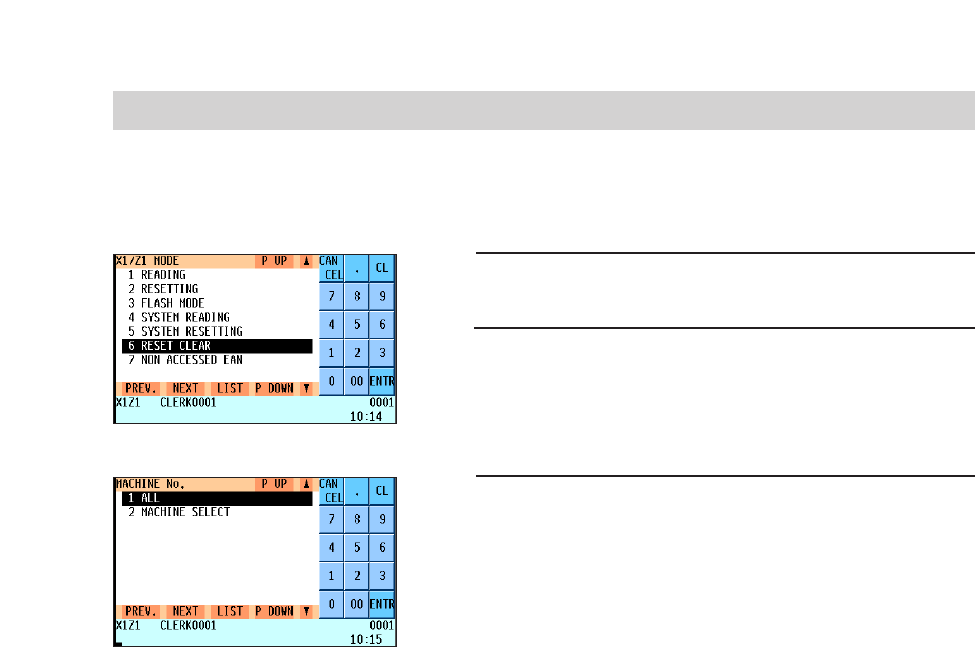
37
Even when a machine has been programmed to disallow entries after full item total resetting or has not
been programmed to allow automatic clearing operation of the individual resetting memory at the time of
consolidation daily total general resetting, you can unlock the machine through reset clear operation in order
to restart entries.
1. Enter the X1/Z1 or X2/Z2 mode from the mode selection
window.
2. Select “RESET CLEAR” and press the
e
key.
The MACHINE No. window will appear.
3. If you wish to unlock all the machines in the system, select
“ALL” and press the
e
key. If you wish to unlock specific
machines, select “MACHINE SELECT” and press the
e
key. In this case, the MACHINE SELECT window will open.
Move the cursor to the corresponding machine number(s),
select “YES,” and press the
c
key.
8. Reset clear operation (X1/Z1 and X2/Z2 modes) – master