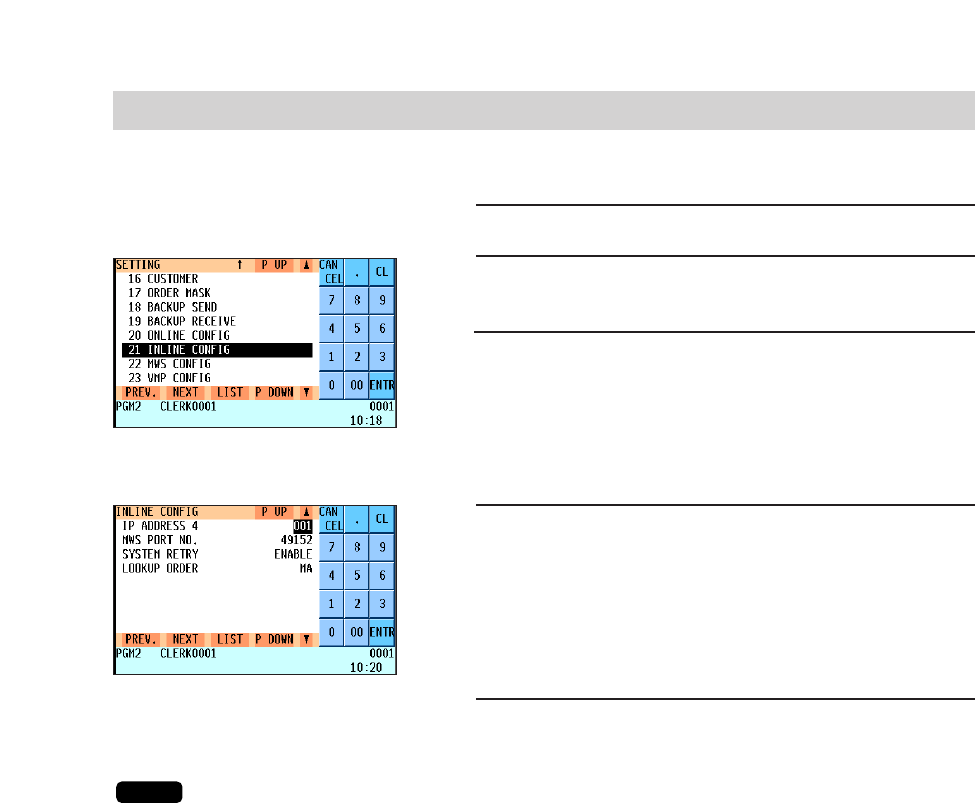
39
For the setup of your IRC system, please be sure to consult your authorized SHARP dealer.
It is assumed that your IRC terminals have been set for inline operations.
1. Enter the PGM2 mode from the mode selection window.
2. Select “SETTING” and press the
e
key.
The SETTING window will appear.
3. Select “INLINE CONFIG” and press the
e
key.
The INLINE CONFIG window will appear.
4. Move the cursor to the “IP ADDRESS 4” line.
Enter a terminal number (0–254) and press the
c
key.
(For programming for the SYSTEM RETRY function and the
LOOKUP ORDER, see pages 43–44.)
5. Repeat steps 1 to 4 for all machines in the IRC system.
• Terminal numbers must be assigned to the master and each satellite in the IRC system.
(For setting the master’s terminal number, see the next paragraph.)
• If an IRC network contains two or more machines with the same terminal number, IRC
communications will not be achieved correctly. Each terminal number must be unique.
• The terminal number should be in the range from 1 to 254.
• If the terminal number “000” is programmed for a machine, it is put in the OFF LINE mode and
cannot take part in IRC communications.
NOTE
2.
Setting the terminal numbers (IRC machine numbers) for satellites


















