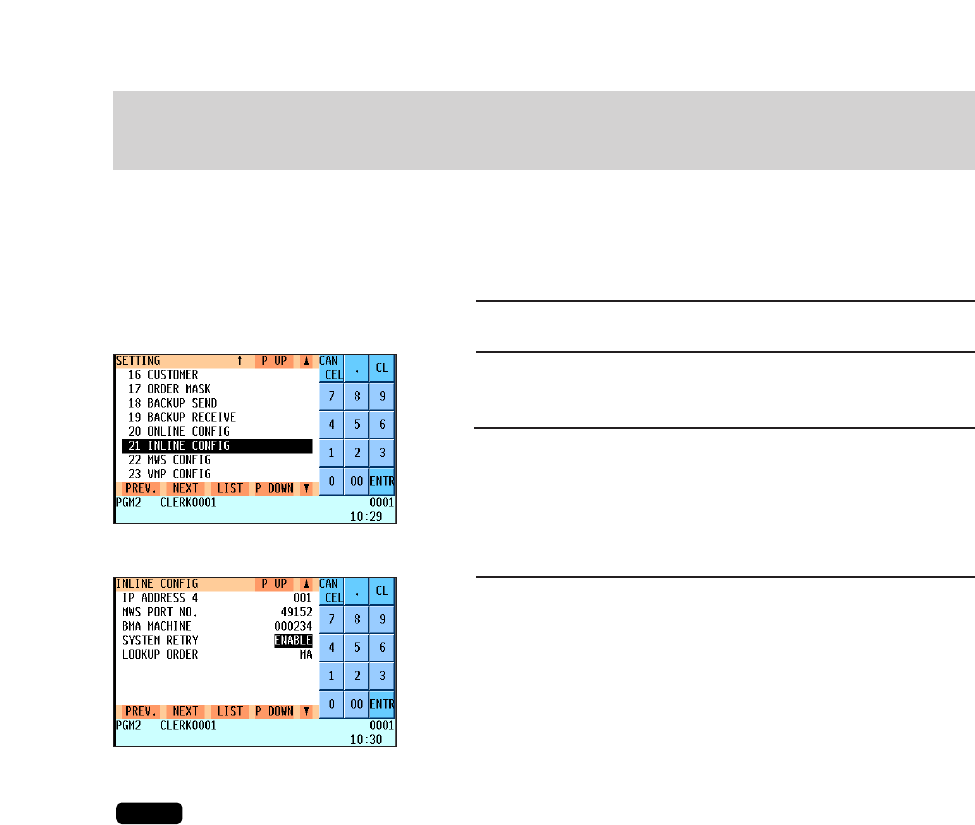
43
You can specify whether to enable or disable the system retry function if a communication between
machines does not end successfully.
This function can be specified in the INLINE CONFIG window of the master and each satellite in the IRC
system.
1. Enter the PGM2 mode from the mode selection window.
2. Select “SETTING” and press the
e
key.
The SETTING window will appear.
3. Select “INLINE CONFIG” and press the
e
key.
The INLINE CONFIG window will appear.
4. Move the cursor to the “SYSTEM RETRY” line.
Select “DISABLE” or “ENABLE” with the
.
key (toggle key)
and press the
c
key.
• If the system retry function is enabled, a transmission job with which an error has occurred is
not finalized immediately, but the master waits for selection of one of the three commands
(RETRY, ABORT and IGNORE) through the keyboard. Then the master retries access to the
satellite that has caused the transmission error or terminates the access as a successful or
unsuccessful transmission depending on the selection made.
• If the function is disabled, the job is terminated immediately.
• For further information, see the “System retry function” section on page 63–64.
• The default setting is “ENABLE.”
NOTE
5.
Specifying whether to enable or disable the system retry function
when a transmission error occurs – master and satellite


















