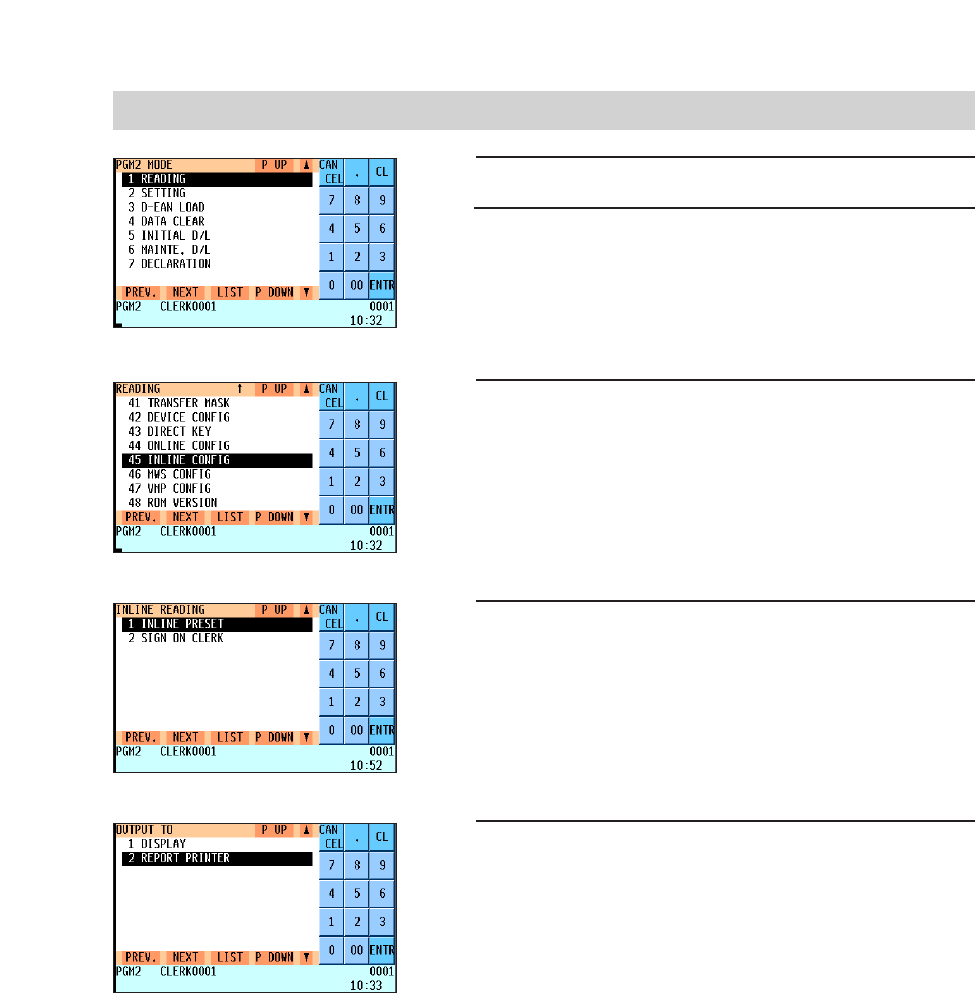
45
1. Enter the PGM2 mode from the mode selection window.
2. Select “READING” and press the
e
key.
The READING window will appear.
3. Select “INLINE CONFIG” and press the
e
key.
The INLINE READING window will appear.
4. Select “INLINE PRESET” and press the
e
key.
The OUTPUT TO window will appear.
5. Select “DISPLAY” or “REPORT PRINTER” and press the
e
key.
7.
Reading the contents of the IRC programming – master and satellite


















