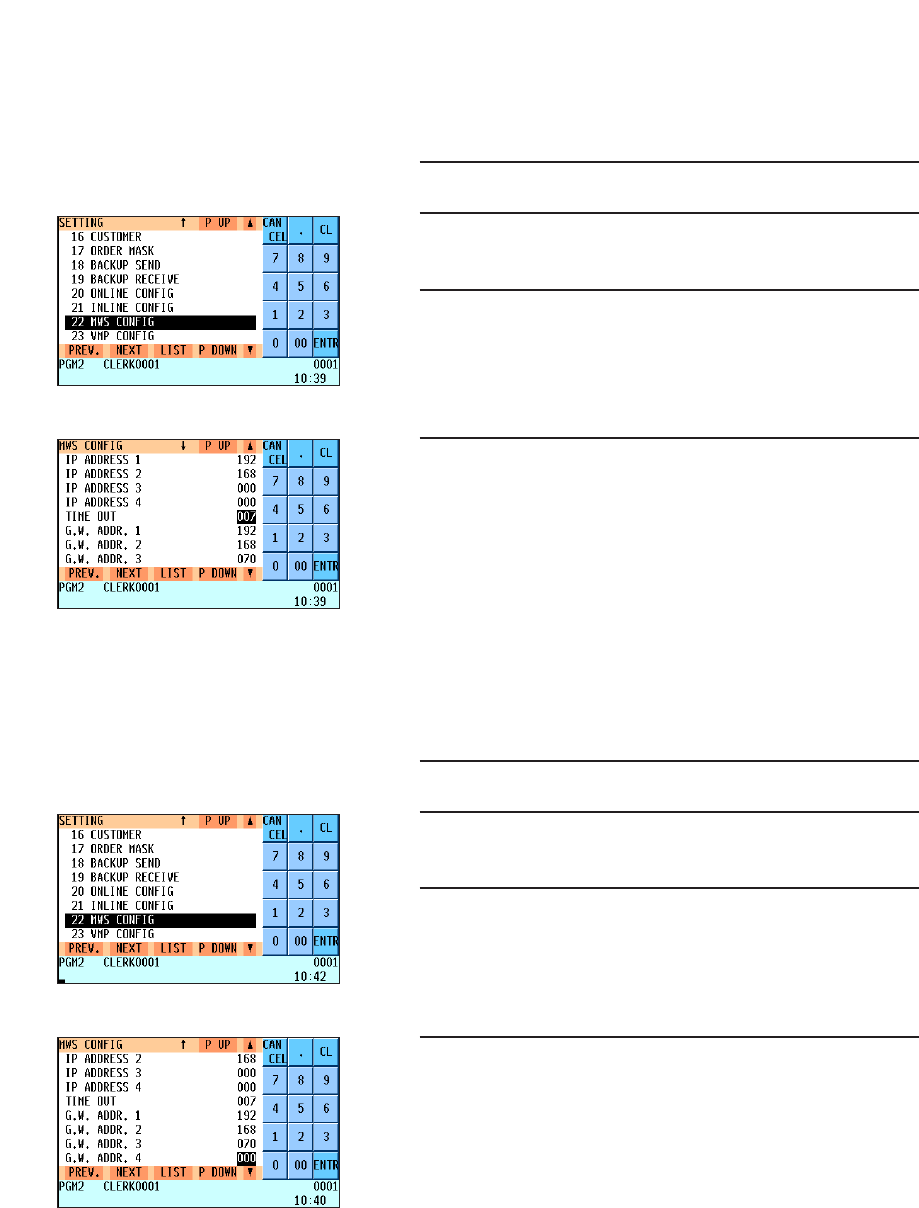
52
(2) Programming of the time-out time
The time-out value for receiving the data can be specified by the following procedure:
1. Enter the PGM2 mode from the mode selection window.
2. Select “SETTING” and press the
e
key.
The SETTING window will appear.
3. Select “MWS CONFIG” and press the
e
key.
The MWS CONFIG window will appear.
4. Move the cursor to the “TIME OUT” line.
Enter the time-out time (1-255 (sec)) and press the
c
key.
• This value (time-out value) will depend upon the application.
Please consult your authorized SHARP dealer.
(3) Programming of the gateway number
The gateway number can be specified by the following procedure:
1. Enter the PGM2 mode from the mode selection window.
2. Select “SETTING” and press the
e
key.
The SETTING window will appear.
3. Select “MWS CONFIG” and press the
e
key.
The MWS CONFIG window will appear.
4. Move the cursor to the “G.W. ADDR. 4” line.
Enter the gateway number (0-254) and press the
c
key.
• Entering a terminal number of the machine itself results in
“ENTRY ERROR”.
• Entering a same number as pre-entered number in the IP
ADDRESS4 line results in “ENTRY ERROR”.


















