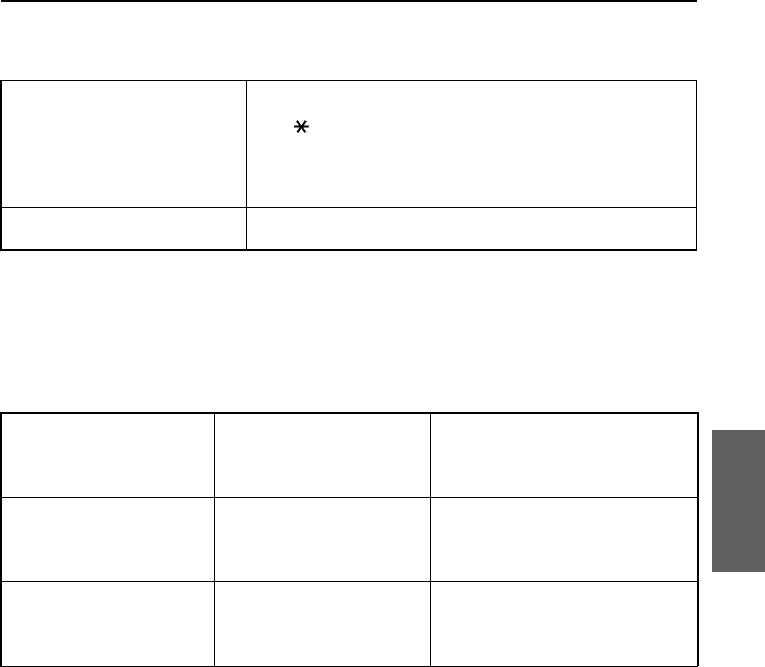
<P=003>
SEARCH DIAL
The HOLD/SEARCH key has been pressed. Press
# or to search for an automatic dialing number, or
press STOP to return to the data and time display.
(See
Using the HOLD/SEARCH key
in
Sending a
Fax by Automatic Dialing
in Chapter 2.)
TOTAL PAGE(S) 01 Number of pages transmitted, received, or copied.
Audible signals
Continuous tone 3 seconds
Indicates the end of
transmission, reception, or
copying.
Intermittent tone
(3 beeps)
5 seconds
(1 second on,
1 second off)
Indicates incomplete
transmission, reception, or
copying.
Rapid intermittent tone
35 seconds
(0.7 seconds on,
0.3 seconds off)
Indicates that the handset is
off hook.
11.Trouble-
shooting
Display Messages
113


















