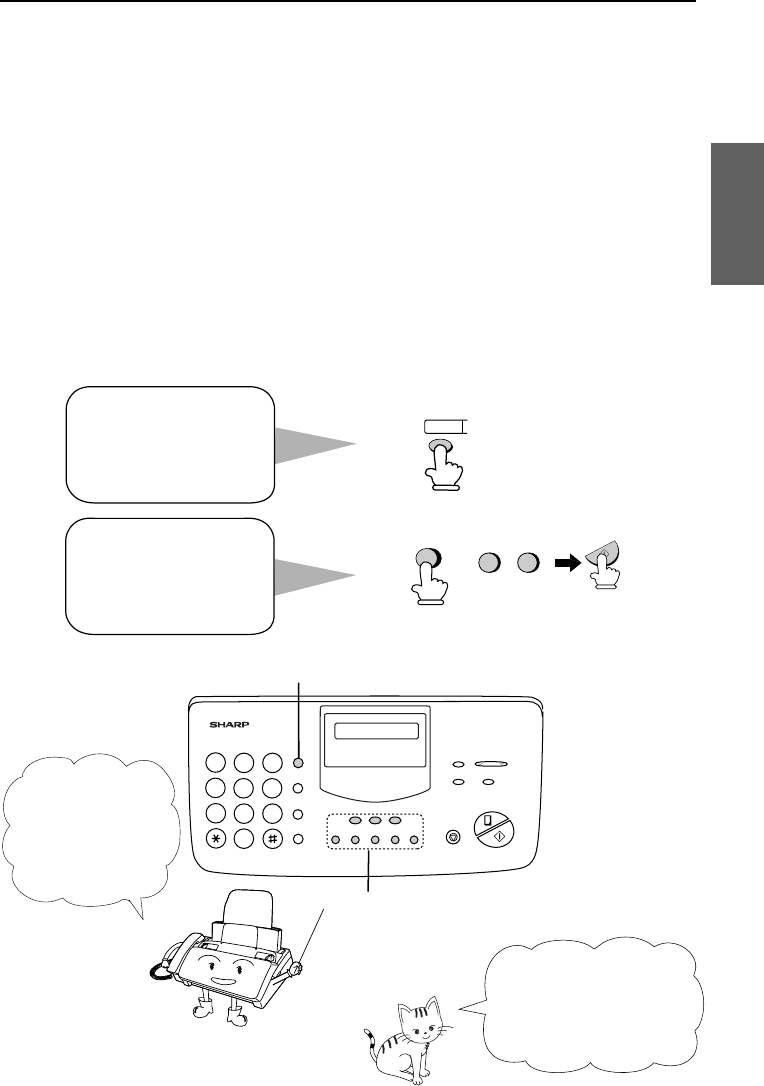
UX305U-BOSD2
RT
<P=001>
Sending a Fax by Automatic Dialing
You can dial a fax or telephone number by simply pressing a Rapid
Key, or by pressing the SPEED DIAL key and entering a two-digit
number.
♦ To use Automatic Dialing, you must first store the full fax or
telephone number in your fax machine.
♦ When you store a fax or telephone number, you select a two-digit
Speed Dial number for it. 88 Speed Dial numbers are available.
1 1
01
START/MEMORY
SPEED DIAL
Speed Dial numbers
01 through 08 are for
Rapid Key
(one-touch) Dialing.
Speed Dial numbers
09 through 88 are for
dialing with the
SPEED DIAL key.
2
1
3
9
4
5 6
7
8
0
SPEED DIAL key
Rapid keys
Attach the strip
of Rapid Key
labels above the
Rapid Keys.
When you store a
number in a Rapid
Key, write the name
of the party on the
label.
2. Sending
Documents
Sending a Fax by Automatic Dialing
41


















