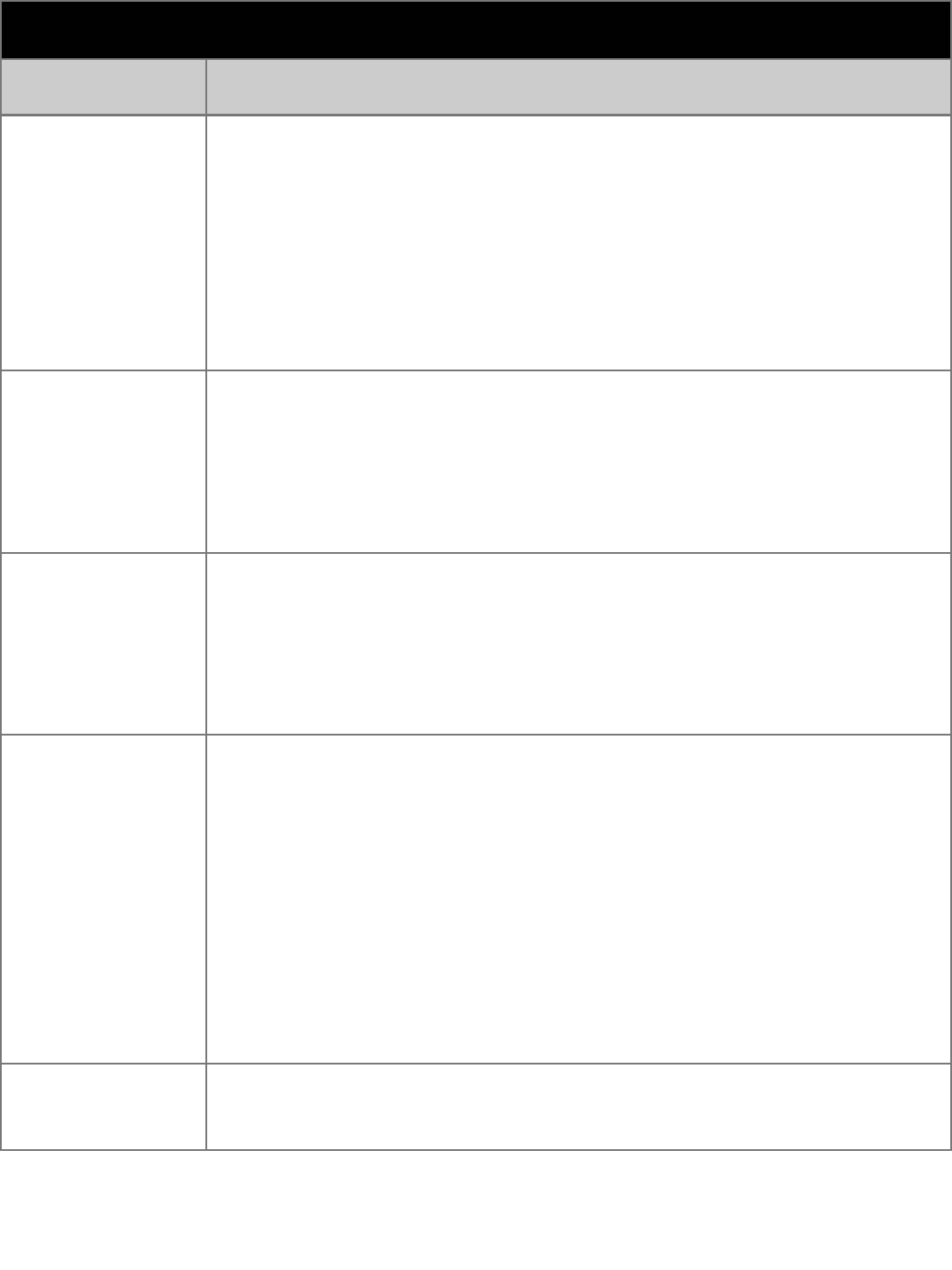
19” Fast Scan Series User Guide 150-062
-9-
MENU FEATURES CONT.
Feature Function
Pincushion /
Trapezoid
Adjust the pincushion setting when the sides of the display are bowed in or
bowed out; adjust the trapezoid setting when the top or bottom of the display
is too large or small.
1. With the menu off, push the MENU button. Push the LEFT button or RIGHT
button until the “Geometry” screen is displayed.
2. Push the UP button or DOWN button to select Pincushion/Trapezoid.
3. Push the MENU button to open the Pincushion/Trapezoid adjustment
screen.
Use the LEFT button or RIGHT button to adjust the pincushion setting; use
the UP button or DOWN button to adjust the trapezoid setting.
Pinbalance
Adjust the Pinbalance setting when the sides of the display are bowed
towards the left or right.
1. With the menu off, push the MENU button. Push the LEFT button or
RIGHT button until the “Geometry” screen is displayed.
2. Push the UP button or DOWN button to select Pinbalance.
3. Push the MENU Button to open the Pinbalance adjustment screen.
Use the LEFT button or RIGHT button to adjust the Pinbalance setting.
Linearity
Adjust the linearity setting when the display image is compressed at the left,
right or top, bottom.
1. With the menu off, push the MENU button. Push the LEFT button or
RIGHT button until the “Screen” OSD is displayed.
2. Push the UP button or DOWN button to select Linearity.
3. Push the MENU Button to open the Linearity adjustment screen.
Use the LEFT button or RIGHT button to adjust the vertical Linearity.
Recall
Use the recall feature to reset these monitor settings to their original levels:
Position, Size, Pincushion, Trapezoid, Parallelogram, Pinbalance, Rotation,
and Clear Moire.
1. With the menu off, push the MENU button. Push the LEFT button or RIGHT
button until the “Advanced” screen is displayed.
2. Push the UP button or DOWN button to select Recall.
3. Push the MENU button to open the Recall selection screen.
4. Use the LEFT button to select YES. If you don’t want to reset the monitor,
use the RIGHT button to select NO.
NOTE: If you have selected “YES”, all settings listed above will be reset. All
other settings will remain the same.
CAUTION: This operation resets all of the data in the user memory area for
the current timing signal.
User-Delete
Push and hold EXIT button for at least 5 seconds.
CAUTION: This operation resets all of the data in the user memory area. If
this occurs, you must Remake your user adjustments.


















