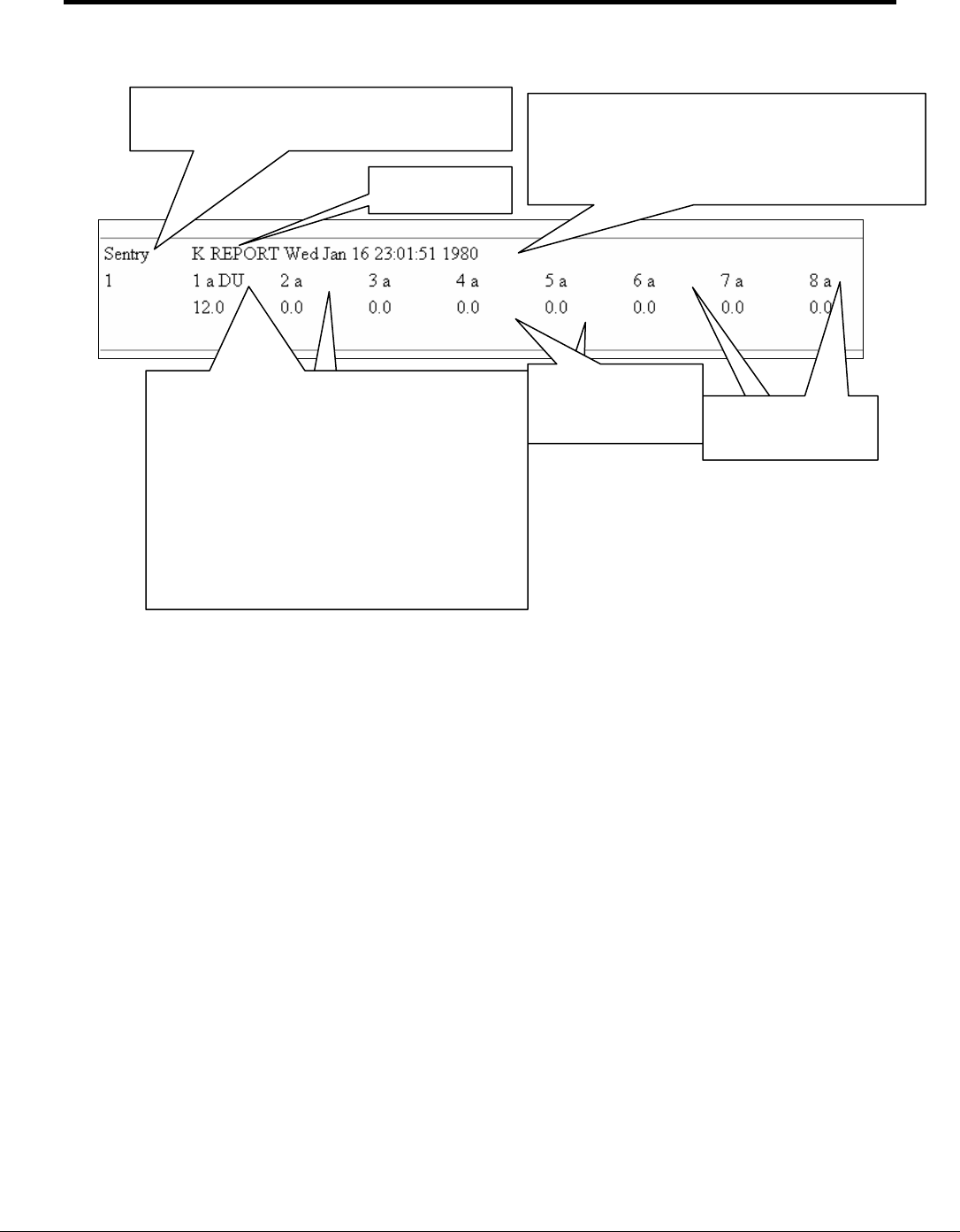
T12017-Sentry_LANServer_Users_Manual Page 23 of 59
FieldServer Technologies 1991 Tarob Court Milpitas, California 95035 USA Web:www.fieldserver.com
Tel: (408) 262-2299 Fax: (408) 262-2269 Toll_Free: 888-509-1970 email: support@fieldserver.com
5.9. Understanding the Events Page
5.9.1. Events Page and the Date / Time
When events are recorded, the LANServer records the event time as the number of
seconds that have elapsed since Jan 1, 1970 UTC. This data is stored in the events.dat
file. This provides an absolute, but inconvenient time.
When reported on the events web page, this time, is converted to a human readable
form and reported in PST (Pacific Standard Time). The LANServer does not auto adjust
for Daylight Savings time and hence is permanently fixed in PST.
It is important that the LANServer’s data and time has been set to avoid invalid data and
times in the events report. When LANServer’s are shipped from the factory the date and
time has not been set.
5.9.2. What happens if Event Logging is disabled?
If event logging is disabled then the events page will not update with new events and
new events will not be recorded. Not every web project has event logging enabled.
Furthermore the LANServer may disable event logging under certain circumstances.
If event logging is disabled then the LANServer prints a message to the Error Screen.
“WEB:#42 FYI. Event storage disabled.”
The date and time the event was recorded.
There are important data and time
considerations. See Section 5.9.1
Type of report.
One report for the Sentry, even if only one
sensor on the Sentry generated the event.
Sensor Numbers
1..8
Sensor gas
concentration
levels.
Event Trigger.
In this example, Sensor 1 is reporting a
Threshold and Delta Event as well as
indicating that an alarm event is still active
(lower case). If the alarm event was new it
would have been reported with an uppercase
A
Notes on the previous page provide
explanation of the event ‘letters’


















