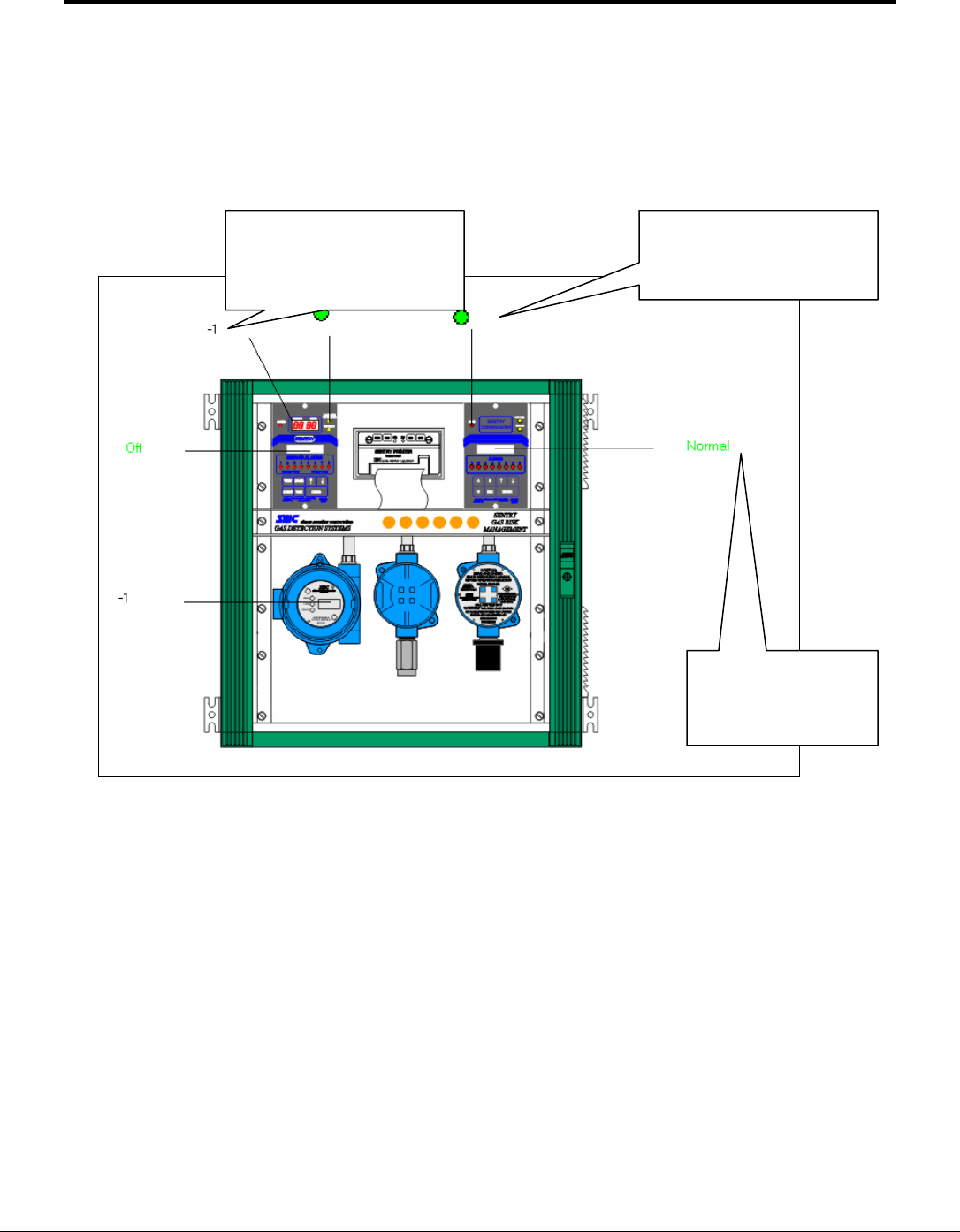
T12017-Sentry_LANServer_Users_Manual Page 34 of 59
FieldServer Technologies 1991 Tarob Court Milpitas, California 95035 USA Web:www.fieldserver.com
Tel: (408) 262-2299 Fax: (408) 262-2269 Toll_Free: 888-509-1970 email: support@fieldserver.com
5.13. Interpreting Analog, Text and LED controls
These controls are part of the Advanced Feature Pack and are ordered separately from part
8706-01.
The example page below has an image and on its borders are two analog, two text and two
LED controls. This page is not part of the template project provided with the LANServer. It
was created to illustrate the Analog, Text and LED Controls.
Flashing controls indicate a problem. Flashing means, rapidly toggling from one state to
another. In the case of Text controls this means flashing between the ‘on’ and ‘off’ text. In
the case of LED controls this means flashing between the ‘on’ and ‘off’ images and in the
case of an Analog control, flashing means toggling between a ‘-1’ and ‘?’
Each control is configured by specifying the name of a Data Array and an offset into that
Data Array. If the Data Array does not exist or if he offset is invalid then the controls will
‘flash’
If the Browser is ‘offline’ from the LANServer then the controls will flash. Offline means,
disconnected or that cookies have expired.
If LED controls flash
displays in grey then this
indicates a problem
If Analog controls flash
and display a ‘-1’ and a ‘?”
then this indicates a
problem
If Text controls
displays in grey then
this indicates a
problem


















