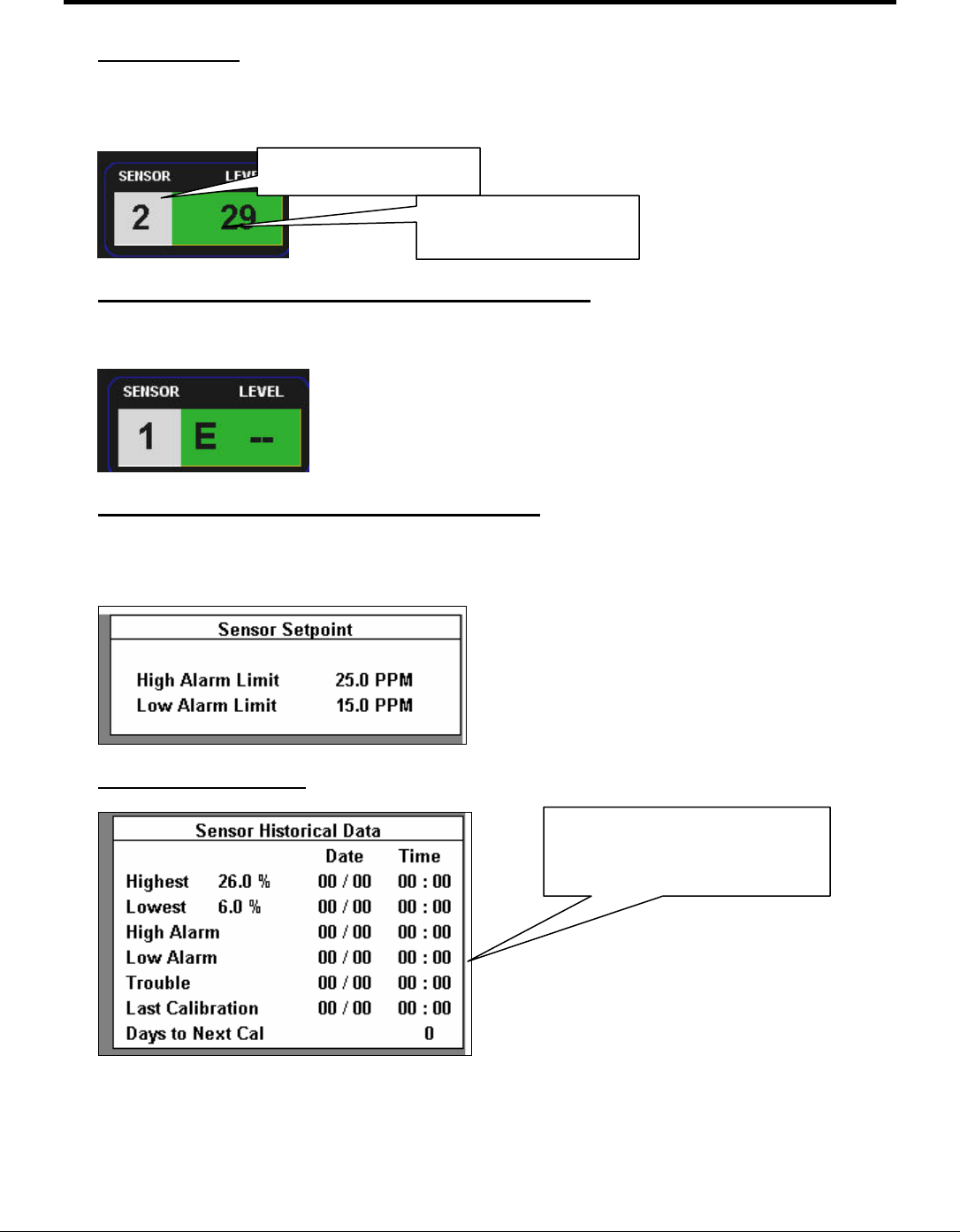
T12017-Sentry_LANServer_Users_Manual Page 29 of 59
FieldServer Technologies 1991 Tarob Court Milpitas, California 95035 USA Web:www.fieldserver.com
Tel: (408) 262-2299 Fax: (408) 262-2269 Toll_Free: 888-509-1970 email: support@fieldserver.com
Current Sensor
As the sentry operates its scrolls through Sensors 1 to 8. The current Sensor number is
displayed here. When the Enter key has been pushed, the auto scroll stops and the Up/Dn
Arrow keys may be used to scroll through Sensors 1 to 8.
Upper Display -- Current Sensor’s Gas Concentration
Sometimes the level is not displayed but is replaced by error code as on the Sentry
Controller. Refer to the Sentry instruction manual for information on these codes
Current Sensor’s Alarm and Warning Set Points
This area displays the Alarm set point and the Warning set point. On this display the
warning set point is termed the ‘Low Alarm Limit’. These limits are used to control the alarm
relays and affect Sentry Event Logging.
Sensor Historical Data
Current sensor number.
Gas Concentration for
current sensor.
If this area is filled with -1’s, the
data has not been read from the
Sentry.


















