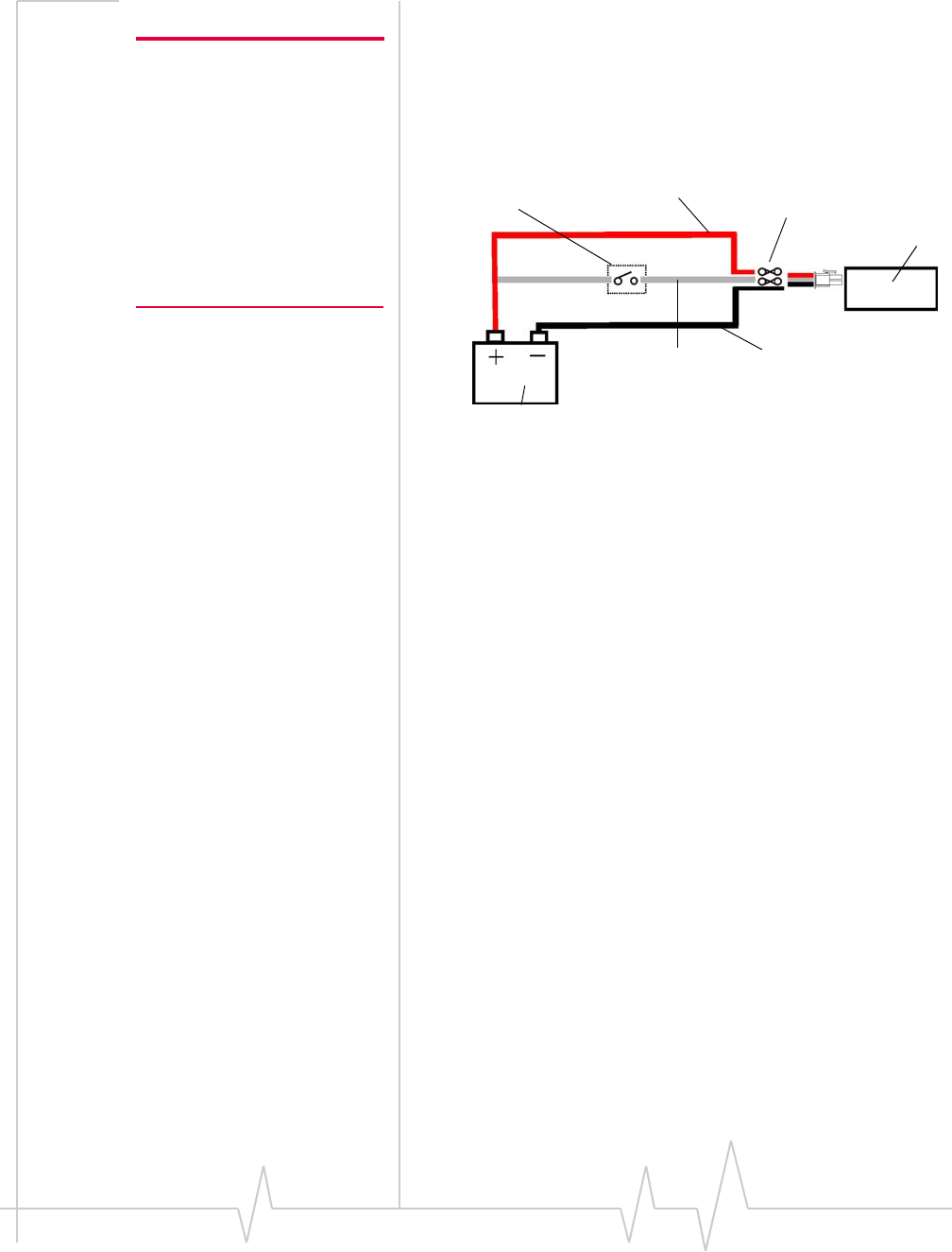
MP 595 Modem User Guide
Note: Do not install an on/off
switch on the main (red) battery
line, or connect the white ignition
sense wire to the red battery
wire. Both configurations bypass
the MP modem's controlled
shutdown sequence, and may
cause data loss and subsequent
power-on problems. Incorrect
wiring may also drain the vehicle
battery.
Ignition sense on/off wiring
The MP modem’s power on/off is controlled by the ignition
sense line (white wire) using internal software, rather than a
hard on/off switch on the red power line. The red, black, and
white wires connect to the battery and ignition switch as
shown in the power harness wiring diagram.
Switch (vehicle
Red wire
5 A fuses (on red
ignition key, or
(Battery)
and white only)
separate)
Black unfused wire
(Ground)
White wire
(Ignition sense)
MP modem
Vehicle battery
Figure 2-7: Wiring for the power harness.The white wire is the ignition sense.
• When the white ignition sense line is pulled high (5 to
36 V), the MP modem powers on.
• When the ignition sense line is pulled low (less than 2 V),
the MP modem performs a controlled shutdown sequence
(under software control), de-registering and saving any
relevant operational data before powering off.
Ignition sense options
There are three ways to connect the ignition sense wiring:
• Engine on only. Connect the white ignition sense wire to
the vehicle’s ignition switch so that the MP modem is
powered on only when the ignition key is switched to the
full “On” position, that is, when the engine has been
started. In this configuration, the engine must be running for
the MP modem to be on.
—or—
• Accessory on. Connect the white ignition sense wire to the
vehicle’s ignition switch so that the MP modem is powered
on when the ignition is switched to “Accessory” mode. In
this configuration, the MP modem is on whenever other
vehicle electrical devices can be switched on—such as when the
radio and windshield fan can run.
—or—
30 2130795


















