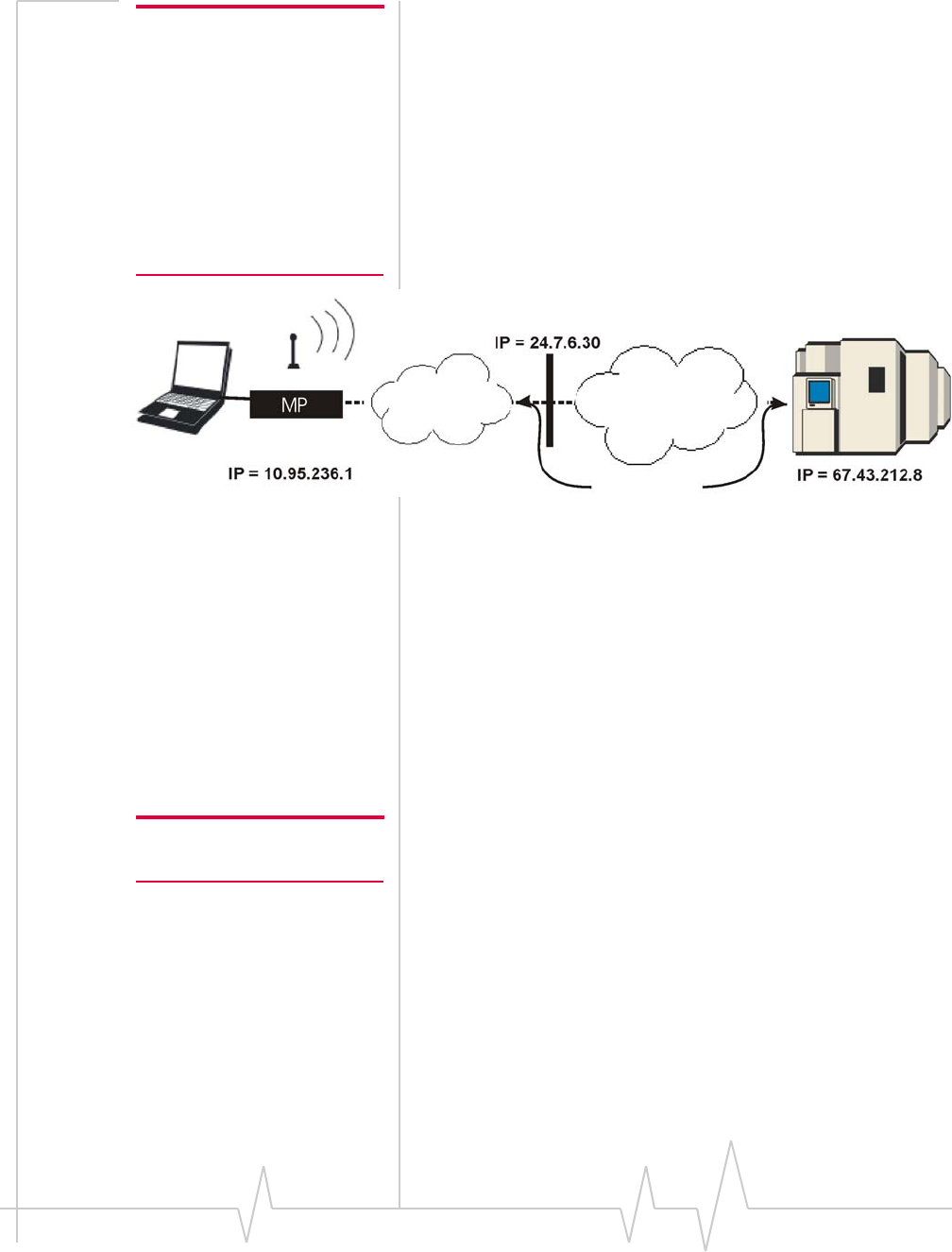
MP 595 Modem User Guide
56 2130795
Note: NetMotion Wireless, Inc.
develops client-server applica-
tions that attempt to overcome
the issues caused by NAT
addressing by assigning its own
consistent private IP addresses.
This software offers a potential
solution to NAT issues, but it is
untested by Sierra Wireless, and
Sierra Wireless does not provide
support for it.
Solutions to the NAT problem
If your service provider is using NAT, it is best to work with
the provider in devising a solution. Some service providers
offer, on request, accounts with public IP addresses. (There
may be additional charges for this.)
Another solution is to implement a frame relay connection
between your network and your service provider’s network.
The frame relay connection bypasses the address translation,
and is a method of overcoming NAT issues encouraged by
some service providers.
Retrieving the Unique Mobile
Device ID
In order to associate GPS and I/O data with a particular
vehicle, you must create a database on your server that links
each MP modem’s Unique Mobile Device ID to the vehicle in
which it is installed. The Unique Mobile Device ID is a number
derived from the ESN (Electronic Serial Number).
Use the AT command
ATI4 to obtain the Unique Mobile Device
ID from each MP modem you deploy.
Note: See “MP Modem
Manager” on page 18.
You may also want to assign a device name to the MP modem
that identifies the vehicle in which it is installed. You can
assign this name locally using 3G Watcher or remotely using
MP Modem Manager. The device name is included in the MTP
data sent to the network server.
Network
Internet
Frame relay
Firewall


















