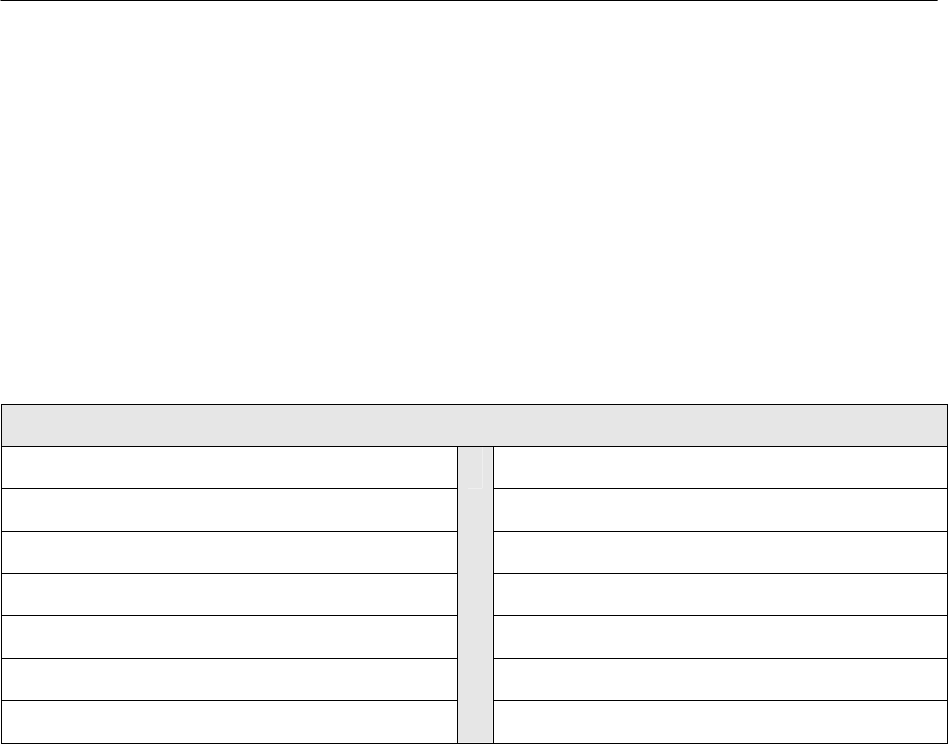
3. OPERATING INSTRUCTIONS page 9
Model BM-286A
If a background fault condition (either high or low) is detected the detector windows will be
displayed in black text on a magenta background. The offending detectors will display either
"**HI**" or "**LO**".
NOTE:
The fault condition must be corrected before operation will be allowed.
An access menu is displayed across the bottom of the screen.
ACCESS MENU
Level One Access Level Zero Access (password protected)
Print sample data Set-up menu
TARE (scale) Utilities
Bkg Rec (record background) Set-up waste streams
Operator log-on
Operator log-off
Invokes the PCAP software (optional)
The available functions in the access menu are defined as follows:
Sample Data:
Sample data prints out a sample of data to the printer. This is useful to verify
alignment when installing label stock. The data included in the print out is:
waste stream, date, time, ID, message, activity, specific activity, weight,
net cps, and user.
Tare Scale:
Tare scale prompts the operator to verify that the chamber is empty, and press
the OK button to tare the scale.


















