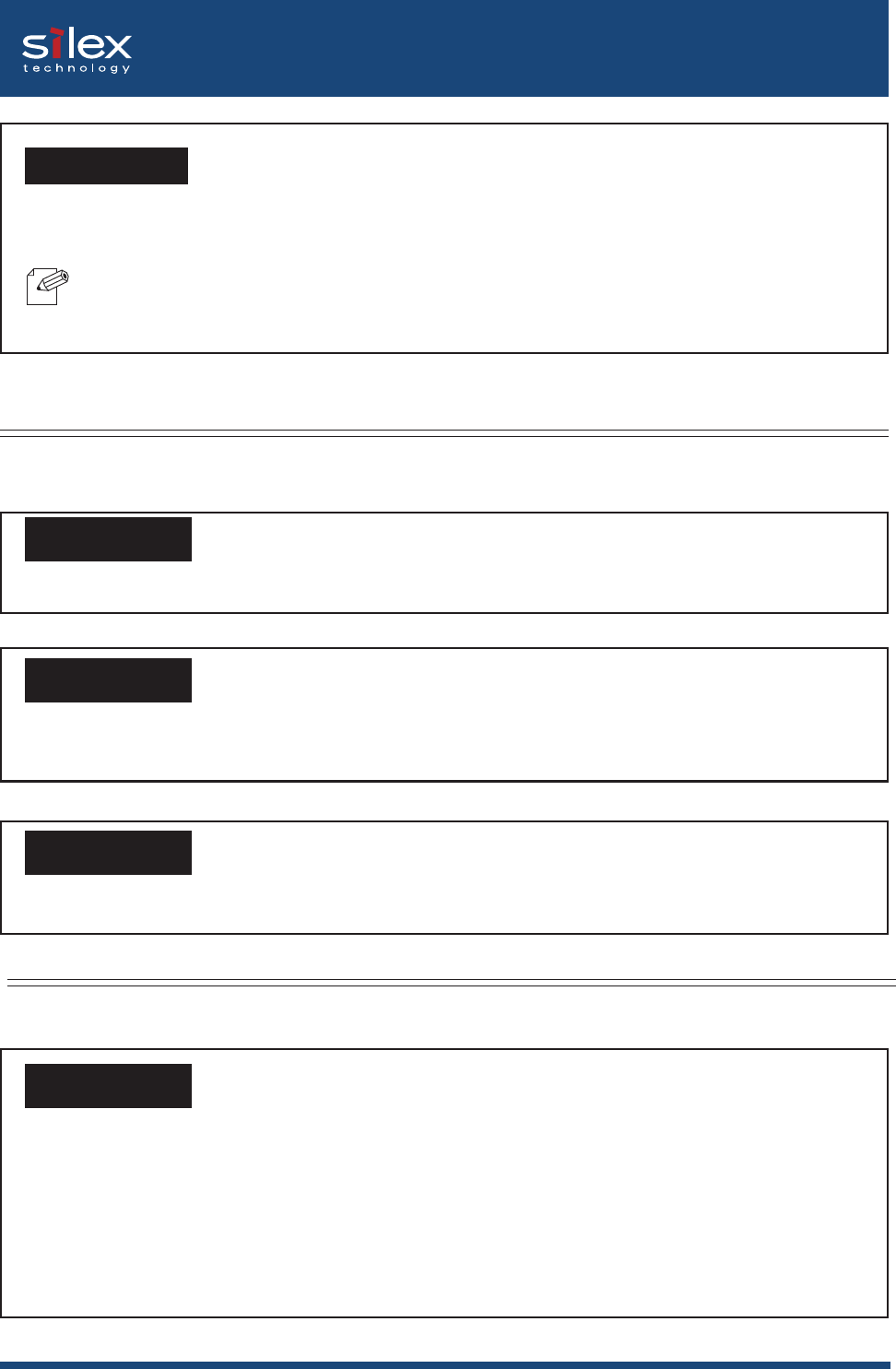
10-3FAQ
Users Manual SX
If this situation continues, initialize PRICOM to factory default and retry the configuration
corresponding to your network environment.
-For initializing PRICOM to factory default, refer to chapter 2.
Unable to print self-diagnostic report
Make sure that the printer is ready for printing. (Online, Interface type etc.)
Check the printer data receive lamp.
If it is lighting, take the printer off-line and press the eject button.
Self-diagnostic report is NG
Check if the following applies before turning on PRICOM or printer.
-Check the proper connection between PRICOM and printer when you find NG in ROM
or RAM.
-If you find NG in EEPROM check, then you may have improper connection between
PRICOM and printer or improper Dip switch settings.
-If you find NG in NIC check, check the proper connection of the network cable.
NOTE
Verify that the printer has a built in font.
SOLUTION
CHECK1
CHECK2
CHECK3
CHECK


















