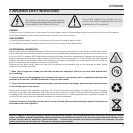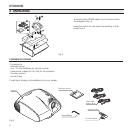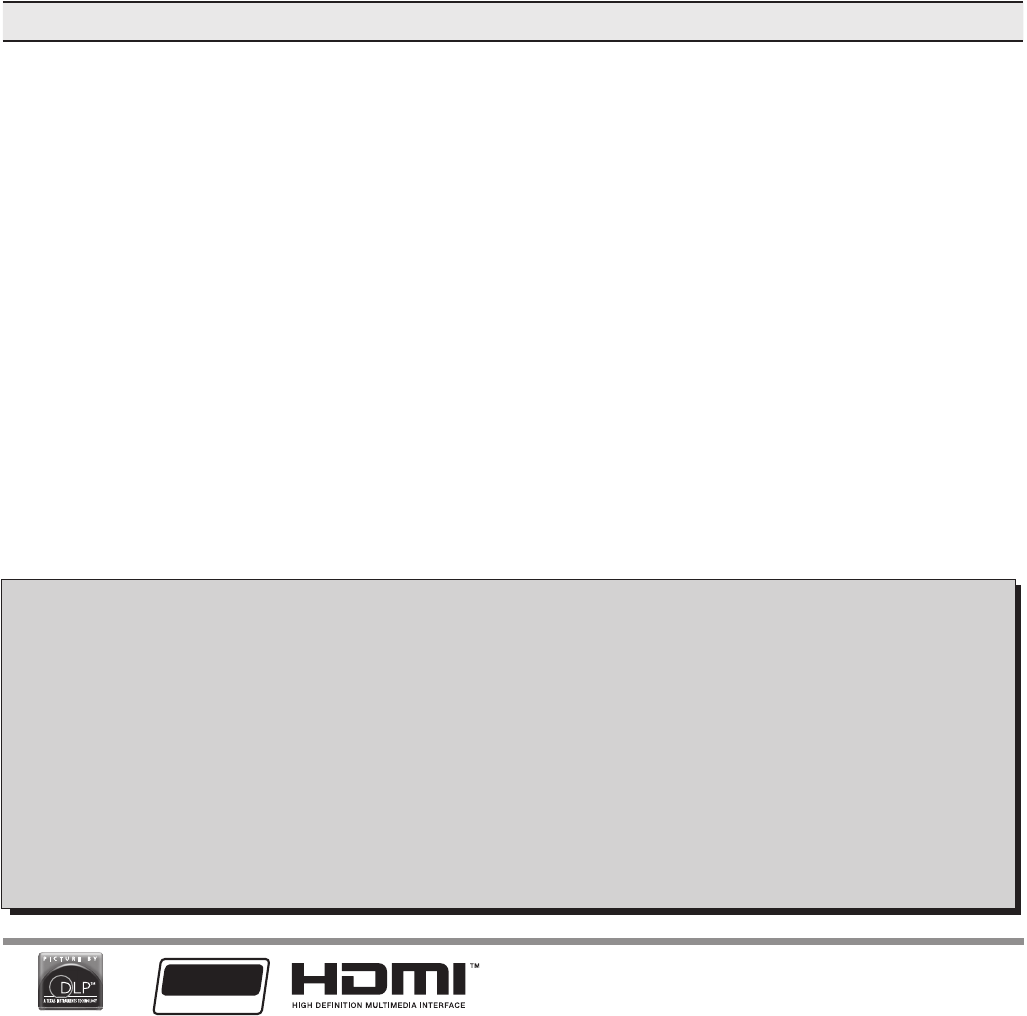
3
ht3000e
Different input signal resolutions can be adapted to match the specified
screen resolution without loss of image quality, thanks to a generous
selection of preset aspect ratios, some of which are user definable.
All picture adjustments can be made with the remote control interac-
ting with a simple menu-activated On Screen Display; alternatively,
the projector can be controlled by a domestic automation system
via its serial port.
The appliance has been subjected to exhaustive operating tests by
SIM2 to ensure maximum quality.
The projector bulb life should thus initially be around 30-60 hours.
Besides the usual checks, the Quality Control department also runs
additional statistical tests before despatch.
In this instance the packaging may show signs of having been
opened, and the hours operation of the lamp may be higher than
the value required under standard procedures.
The HT3000E projector represents the state of the art in image pro-
cessing combined with the innovative DLP™ sytsem and outstanding
optics.
Its range of inputs (1 Composite Video input, 1 S-Video input, 1 Com-
ponents or RGB input, 1 graphic RGB input, 2 HDMI™ inputs) allow it to
be connected to a wide range of analogue and digital sources: DVD
players, video recorders, satellite and terrestrial receivers, computers,
video game consoles, camcorders, etc.
Its image processing system allows optimum reproduction of a wide
range of input signals, from interlaced video to high definition and
digital graphics.
Faithful reproduction of signals at higher resolutions (such as high
definition video and graphics) occurs without loss of information or
reduction of image sharpness thanks to the processor’s high pixel rate
signal acquisition capabilities.
DLP and DMD are registered trademarks of Texas Instruments.
HDMI, the HDMI logo and the expression High-Definition Multimedia Interface
are trade marks or registered marks of HDMI licensing LLC
10 CLEANING AND MAINTENANCE 27
11 COMMON PROBLEMS 27
12 OPTIONAL ACCESSORIES 28
A - technical specifications 28
B - Structure of the on screen menu 29
C- Dimensions 31
D- Projection distance 32
CONTENTS
1 INTRODUCTION 3
2 IMPORTANT SAFETY INSTRUCTIONS 5
3 UNPACKING 8
INSTALLATION 9
5 SWITCHING THE PROJECTOR ON AND OFF 11
6 CONNECTIONS 11
7 CONNECTIONS BOARD 13
8 REMOTE CONTROL 15
9 ON SCREEN MENU 16
1 INTRODUCTION
MANUAL VERSION 1.5 (08-10-2007)
FULL HD
1920
x
1080