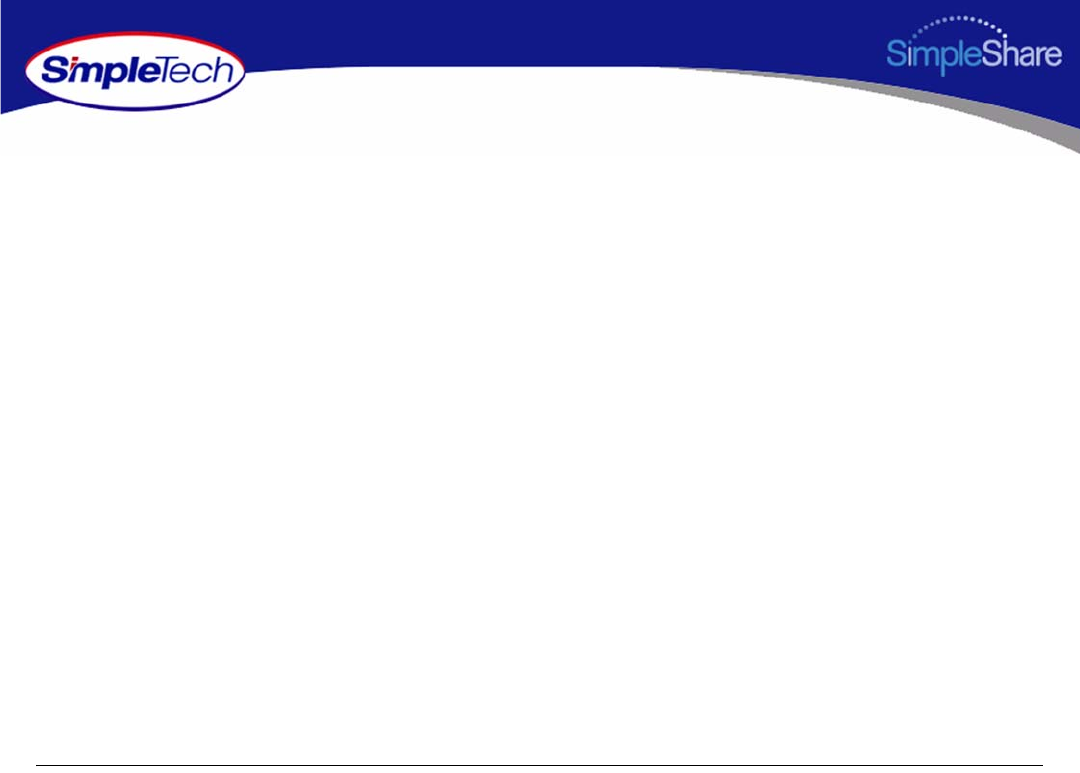
41
Managing SimpleShare Basic Disk
BASIC DISK MANAGEMENT
SimpleShare’s is equipped with either an 160 MB or 250 MB internal IDE hard disk drive, depending on the model you purchased.
However, SimpleShare’s storage capacity can be easily increased by attaching an external disk drive. The disk space on
SimpleShare is divided into storage areas or “Disk Pools.” You can create multiple storage areas on a single drive or combine
multiple drives to create a single pool. Disk Management menu options allow you to manage SimpleShare disk drives and disk
pools. To create shares and store files on a SimpleShare drive one or more disk pools must exist on the drive. SimpleShare’s
internal disk drive is configured at the factory with a single disk pool named “SimplePool”, which is allocated the full capacity of
the drive. SimpleShare’s advanced disk management features provide:
• Foreign disk support
• Mirror pools
• Striped pools
• Spanning
SimpleShare’s multi-disk functions can be configured using any combination of internal and external USB drives. For example,
you can mirror the data on the internal disk onto an external USB drive or mirror the data on an external drive to a second external
drive. Except foreign disk support, the drives connected to SimpleShare must be “claimed.” Claiming a disk reformats the drive
for exclusive use by SimpleShare. Once a drive is claimed, it can only be read by SimpleShare. The claiming process destroys
all the data on the drive.


















