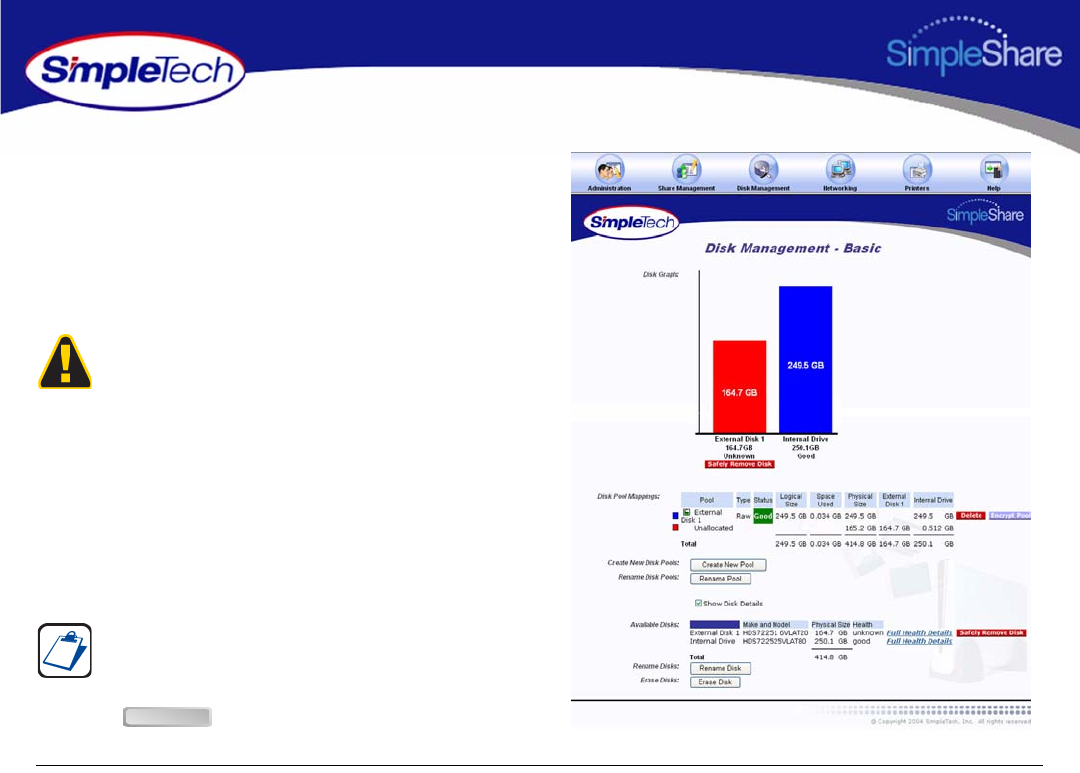
44
Managing SimpleShare Basic Disk
ERASING A DISK DRIVE
Erasing disks destroys the existing data on the disks. Do not
use this function unless you wish to destroy the data on a disk.
Exercise extreme caution when using this function, as the
data on disks that are erased using this function may not be
recoverable.
1 In the Disk Management menu, click Basic.
2 Select Show Disk Details.
3 Click .
Quick erase only takes a few minutes to complete. However,
portions of the data may be recoverable using data recovery
tools. If you are concerned about erased data becoming
available to others, perform a full erase. Keep in mind that a
full erase takes several days to complete. If the data on
SimpleShare is encrypted, it may not be necessary to
perform a full erase. Since the data is encrypted, any data
recovered will be encrypted. To decrypt the data requires
knowledge of the encryption password.
The Show Disk Details checkbox is located at the bottom of
the Disk Management page. It may be necessary to use the
scroll bar to see the checkbox.
Erase Disk


















