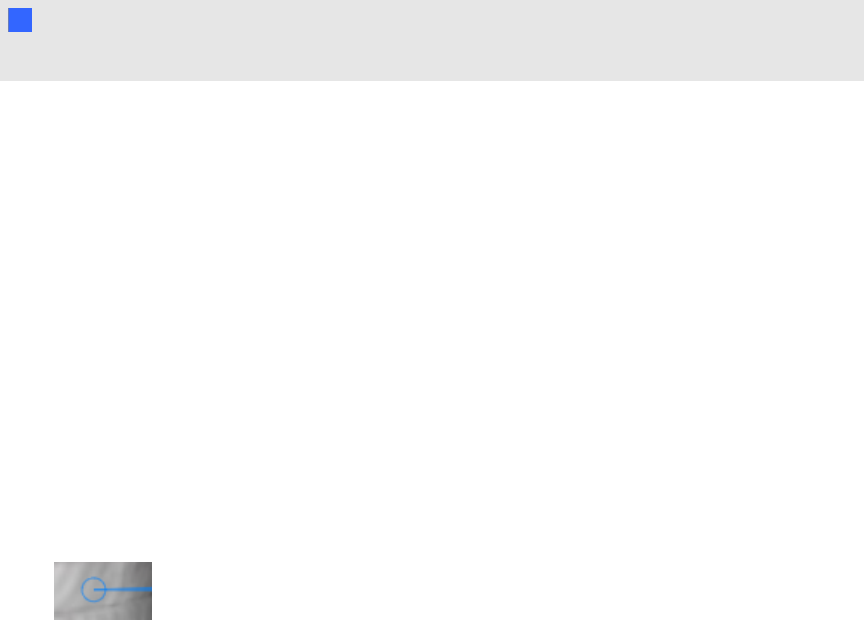
g To pause animation
1. Select the 3D model.
2. Press the 3D model’s menu arrow, and then select Animation > Play/Pause Animation.
g To resume playing animation
1. Select the 3D model.
2. Press the 3D model’s menu arrow, and then select Animation > Play/Pause Animation.
g To restart animation
1. Select the 3D model.
2. Press the 3D model’s menu arrow, and then select Animation > Restart Animation.
Adding labels
You can use labels to highlight different components of a3D model. Labels can be text, shapes or
other 2D objects.
N NOTE
You can add labels to 3D models containing animation.
g To add a label
1. Select the 3D model.
2. Right-click the 3D model where you want to connect the label, and then select Add Label.
A label appears.
3. To use text in the label, double-click the label’s default text and then type your own text.
OR
To use a shape or other 2D object in the label, create the object and then drag it into the label.
4. Optionally, drag the label’s connection point to a different location on the 3D model.
g To hide and display a label
1. Press the label’s connection point on 3D model.
C HA PT ER 2
Inserting andmanipulating3Dmodels
8


















