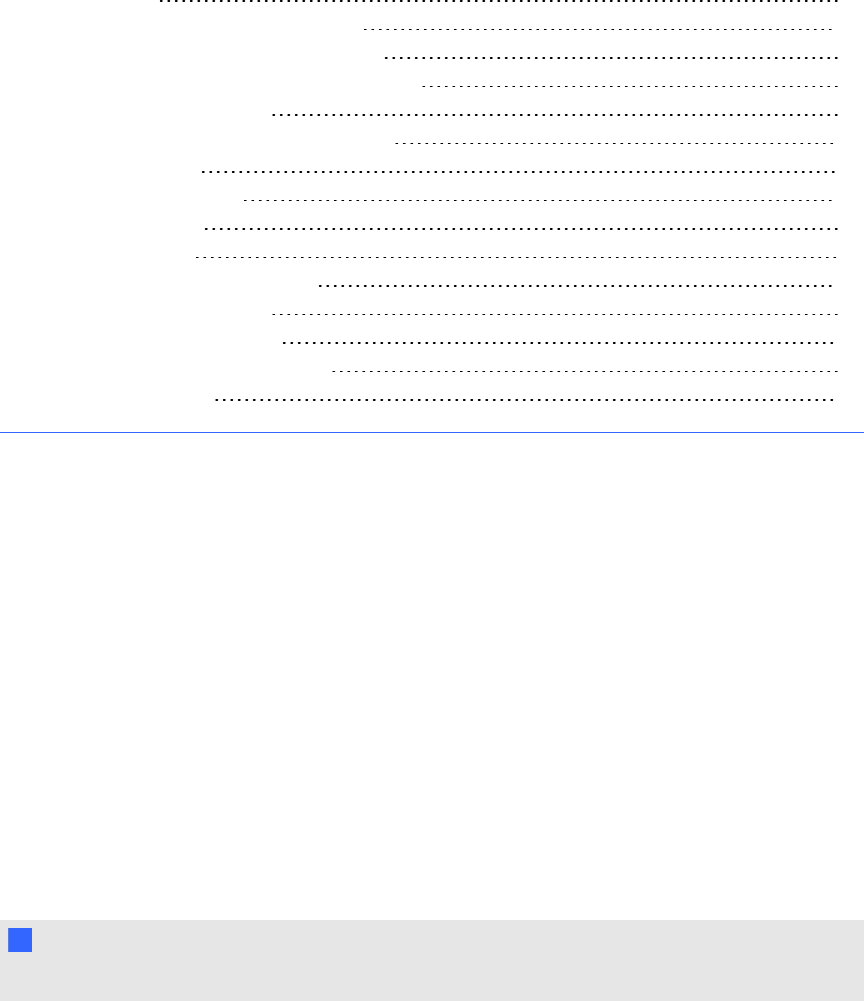
Configuring the server software
Setting passwords 23
Changing the server access password 23
Changing the meeting creation password 24
Changing the administrator access password 25
Assigning an API password 25
Changing SMARTBridgit server setup options 26
Setting meeting options 26
Disabling remote control 27
Disabling webcams 27
Disabling text chat 27
Disabling the Raise Hand feature 28
Disabling the Knock feature 28
Adding a message of the day 29
Configuring meeting audio settings 29
Third-party audio 30
You can use SMARTBridgit Administration Tools on any SMARTBridgit server to assign client
access and server access passwords, to create a message of the day, and to enable remote control.
If you’re using a GSN, these settings automatically update on all your SMARTBridgit Servers.
Setting passwords
You can assign, change or remove many of the passwords users and administrators use with
SMARTBridgit.
Changing the server access password
Server access passwords are optional. Assign a server access password if you want users to have
to type a password before they can view the list of active meetings on a server. You can assign as
many server access passwords as necessary.
I I MP ORTA N T
If you assign a server access password, you should also assign a meeting creation password.
Chapter 3
23


















