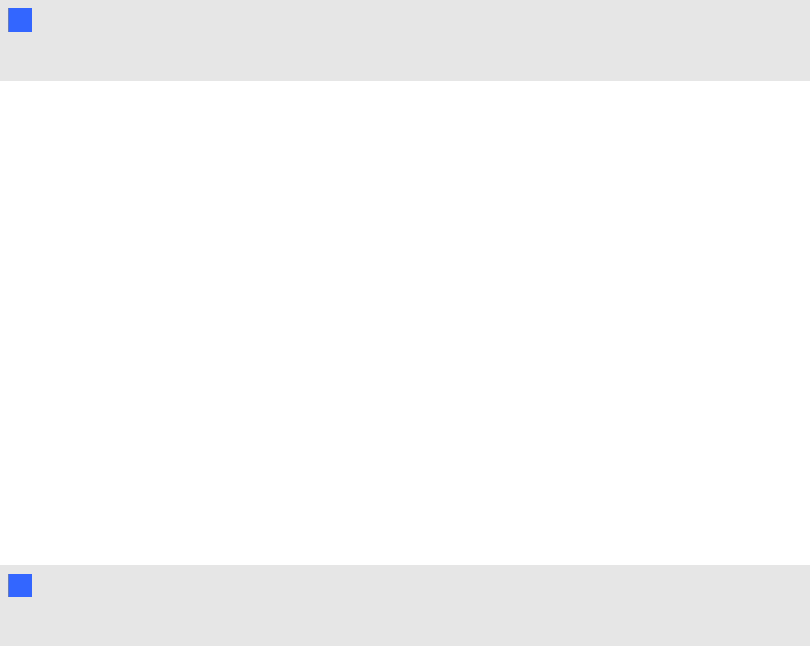
3. Remove the installed SMART Scheduler Outlook add-in software.
4. Remove Microsoft Messaging, API and Collaboration Data Objects (CDO).
N N OTE
The current versions of these components are installed during the upgrade procedure.
5. Install the SMART Scheduler server software.
See Installing SMART Scheduler server software on page 46 for instructions.
Installing the SMARTScheduler Outlook add-in
from a command line
g To install the add-in from a command line
1. Open a Command Prompt window, then type cmd in the Open box, and then click OK.
The cmd.exe dialog box appears.
2. Type cd followed by a space, and then type the path to the directory that contains the installer.
3. Execute the installer with any appropriate msi-related parameters.
N N OTE
For a list of msi-related parameters, type msiexec /? and press ENTER.
C HA PT ER 6
Using SMARTScheduler
49


















