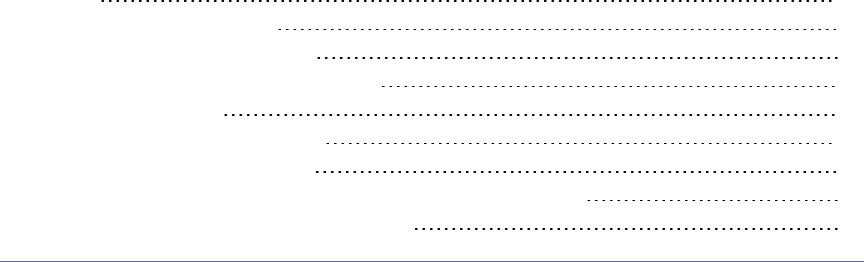
Using SMARTScheduler
Introduction 45
SMART Scheduler requirements 45
Minimum computer requirements 45
Installing SMART Scheduler server software 46
Installing the software 46
Configuring SMART Scheduler Server 48
Upgrading SMART Scheduler Server 48
Installing the SMARTScheduler Outlook add-in from acommand line 49
Removing the SMART Scheduler Outlook add-in 51
Introduction
If you're using a Windows operating system, the SMART Scheduler option integrates the
SMARTBridgit server with Microsoft Exchange Server and Microsoft Outlook Clients. This enables
you to schedule single or recurring meetings that use SMARTBridgit software.
SMART Scheduler requirements
Minimum computer requirements
SMART Scheduler server requirements
l 2.0 GHz processor
l 1 GB of RAM
l Windows Server 2003 R2 or 2008 R2 operating system
l 10 Mbps network interface card that supports the TCP/IP
l Network connection to your Microsoft Exchange Server
l CDO 1.2.1 (Microsoft Collaboration Data Objects), version 6.5.8165.0 or later. You can also
download this software during the server installation.
Chapter 6
45


















