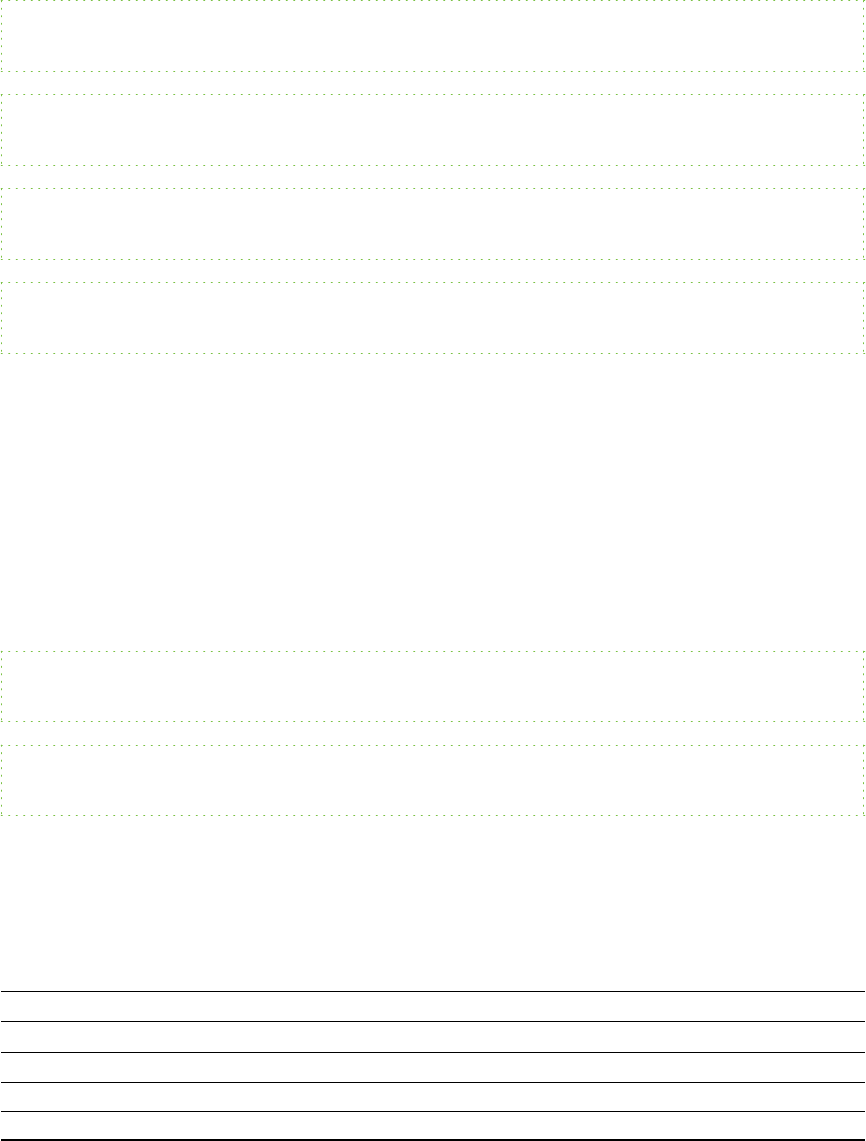
All absolute values you enter must be within the command target range, and all adjustment values
must equal a number within the command target range.
See the following example for adjusting projector brightness:
>get brightness
brightness=55
>set brightness=65
brightness=65
>set brightness+5
brightness=70
>set brightness-15
brightness=55
Video source specification values
You can use the source input field described in Source selection controls on the next page in a
command to set an absolute value or adjustment value to a source other than the active source. You
can do this while the selected source is inactive, but the source device must be connected, or you
receive an invalid command response.
The operational parameters are VGA1, Composite or S-Video.
The following examples set the brightness of VGA1, regardless of whether it’s the current source:
>set brightness vga1=65
brightness vga1=65
>set brightness vga1-7
brightness vga1=58
Power state controls
These commands put the projector in and out of Standby mode and request the projector’s current
power state. The projector’s power state determines whether certain commands are available at that
time. These settings are available even when the projector is in Standby mode.
Command Response
on powerstate=[field]
off powerstate=[field]
off now powerstate=[field]
get powerstate powerstate=[field]
A PPEND IX A
Remotelymanagingyour interactivewhiteboardsystem
61


















