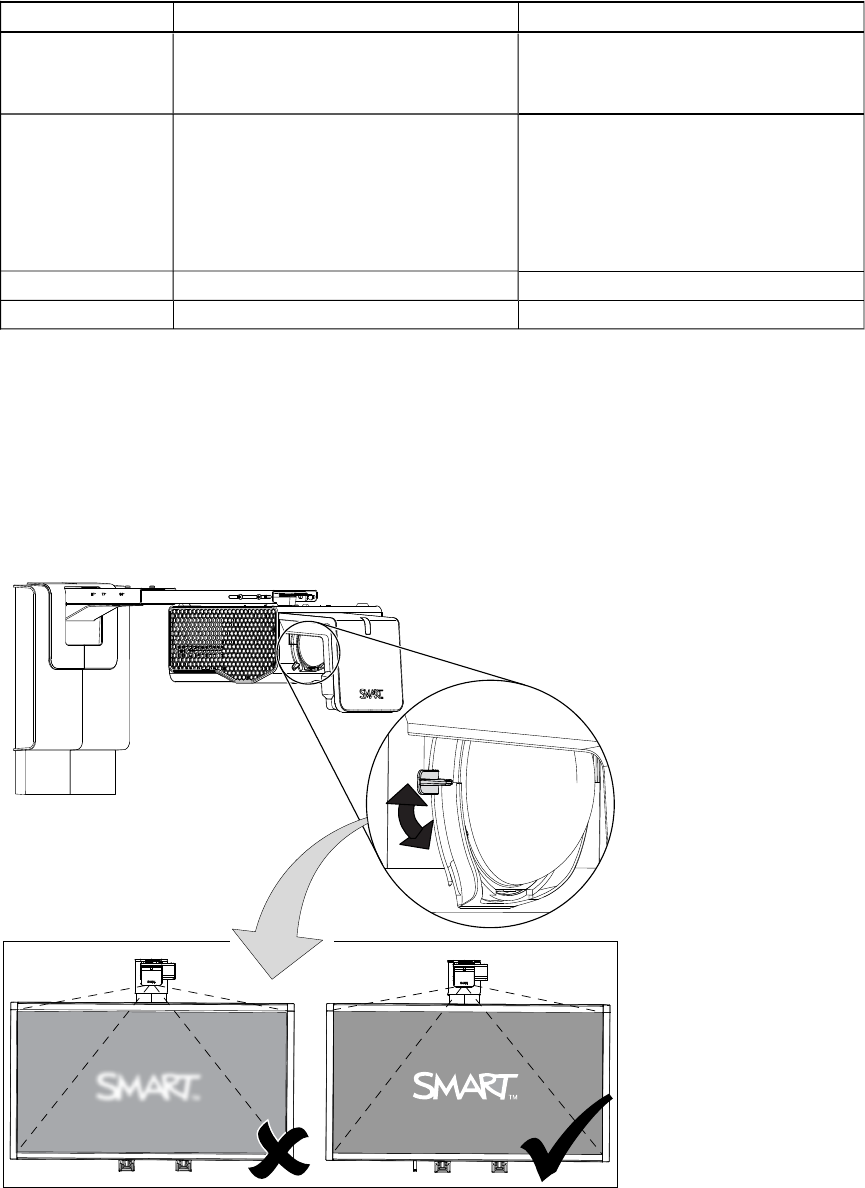
Setting Use Notes
MPU Version Displays the projector microprocessor
unit (MPU)firmware version in x.x.x.x
format.
Network Version Displays the projector’s network
communications processor firmware
version in x.x.x.x format.
If you haven’t enabled the Network
and VGA Out setting, this setting is
unable to display the projector’s
network communications processor
firmware version and displays 0.0.0.0
instead.
Model Number Displays the projector’s model number.
Serial Number Displays the projector’s serial number.
Focusing the image
Use the focus lever located on the projector lens to focus the projected image.
g To focus the image
Move the focus lever up or down until the image is in focus.
C HA PTER 3
Usingyour interactive whiteboardsystem
21


















