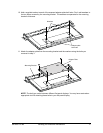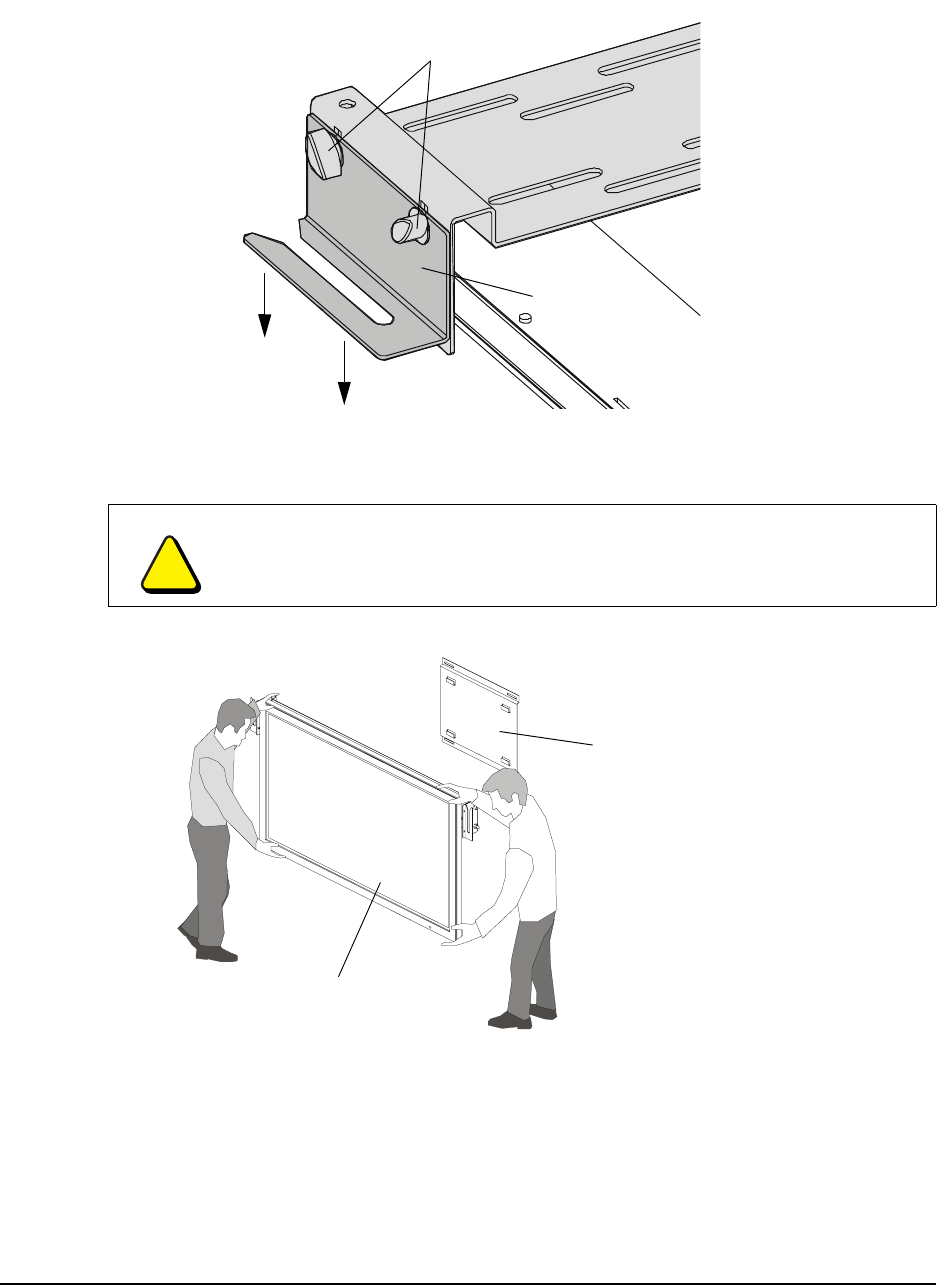
12 Installing the Interactive Whiteboard 99-00667-00 B0
12. Loosen the T-handles on the hanger brackets. Push these brackets towards the flat surface
and then tighten the T-handles.
13. With the assistance of another person, mount the flat-panel display onto a wall mount or onto
a stand.
14. If your flat-panel display has removable handles, remove them to make the overlay’s
installation easier.
15. If there is anything protruding from the front of the flat-panel display that could potentially
scratch the overlay when it’s mounted (for example, a manufacturer’s name or logo) consider
covering it with one of the provided spacing pads.
CAUTION
Don’t lift the flat-panel display by the mounting bracket.
T-handles
Hanger Bracket
Wall Mount
NOTE: Your wall mount
Flat-Panel Display
may appear different from
the one illustrated.