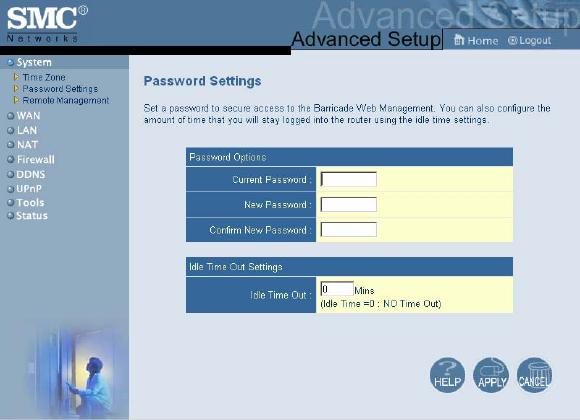
7004VBR – Manual
18
• Password Settings
Use this menu to restrict access based on a password. By default, the password is
“smcadmin”.
NOTE: Passwords can contain up to 9 alphanumeric characters and are case sensitive.
• Remote Management
This feature allows a remote PC to configure, manage, and monitor the Barricade using a
standard web browser.
1. Check “Enable”
2. Set the “Allow Access” policy to one of the 2 options:
o Any IP Address – you can remotely managed the Barricade from any IP address
on the WAN side.
o Single IP – you can only remotely managed the Barricade from this IP address on
the WAN side.
o IP Range – you can remotely managed the Barricade from any IP address in this
range.


















