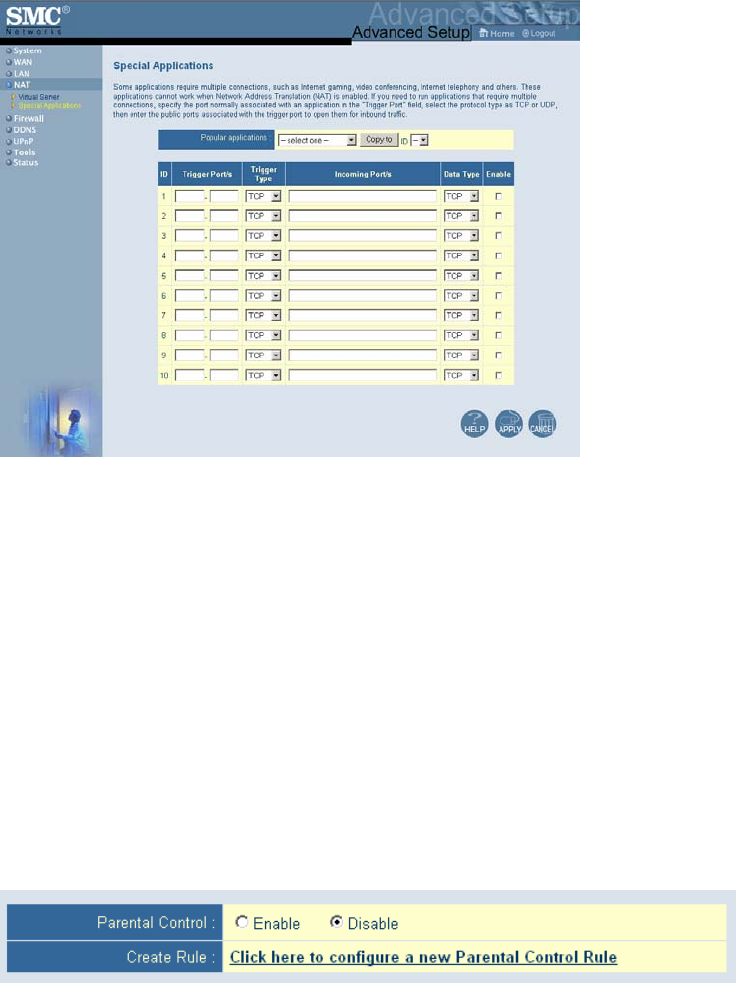
7004VBR – Manual
25
• Special Applications
Some applications, such as Internet gaming, videoconferencing, Internet telephony require
multiple connections. These applications cannot work with Network Address Translation
(NAT) enabled. If you need to run applications that require multiple connections, use the
following screen to specify the additional public ports to be opened for each application.
Specify the port or port range normally associated with an application in the “Trigger Port”
field, select the protocol type as TCP or UDP, and then enter the public ports and data type
associated with the trigger port to open them for inbound traffic.
The maximum range that you can use for all NAT ports is 0 to 65535.
6.2.5 | Firewall
The firewall does not significantly affect system performance, so we advise enabling it to protect your
network users. To enable the Stateful Packet Inspection (SPI) firewall, click on “Advanced” under the
Firewall section and select “Enable” and click the “Apply” button.
The Barricade SPI firewall can provide the access control of connected client PCs, block common
hacker attacks, including IP Spoofing, Land Attack, Ping of Death, IP with zero length, Smurf Attack,
UDP Port Loopback, Snork Attack, TCP Null Scan, and TCP SYN Flooding.
• Parental Control
Using this option allows you to specify different privileges for the client PCs. This is an
excellent tool to control a child’s access to specific content and/or general internet access for
a specific time and/or date.
To setup a Parental Control Rule: Click on “Click here to configure a new Parental
Control Rule” link. This will take you to the Rule Setup section.


















