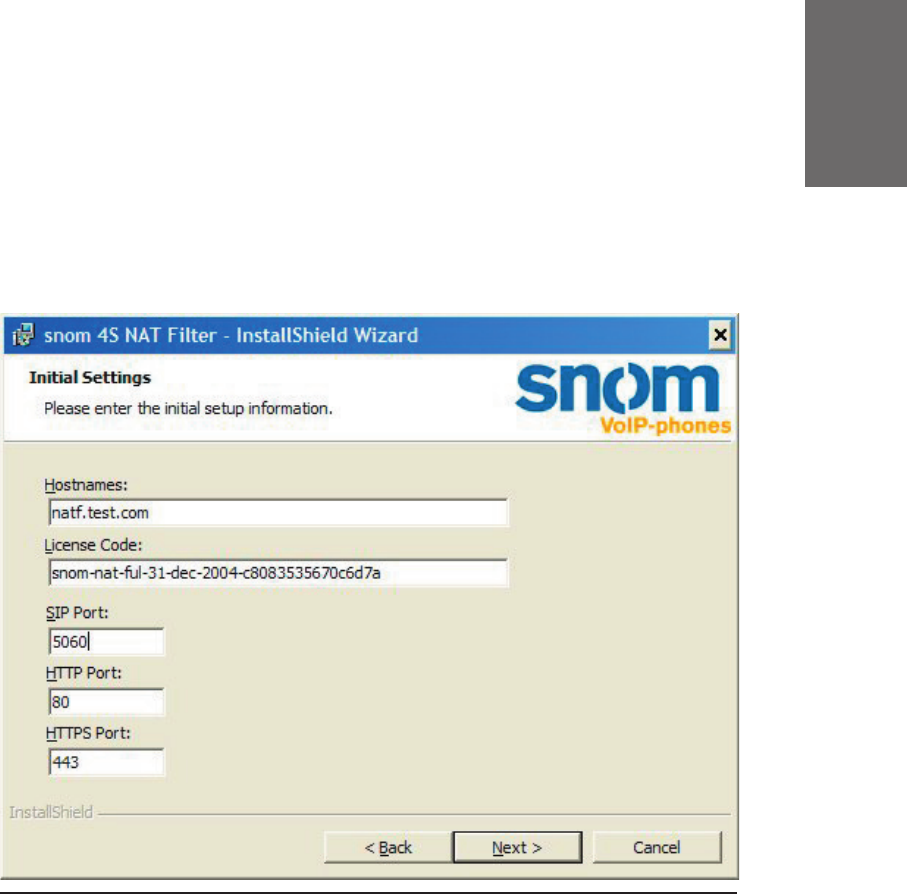
snom technology AG • 25
[ S N O M 4 S N A T F I L T E R ]
If you agree to the license agreement, the next screen will ask
you to enter the license code and to select the ports of the NAT Filter.
The hostnames are a list of host identifications that identify this
installation. Typically, it is the list of DNS FQHN names for the used host.
You will receive the license code from the company where you
bought the product. Please make sure that the code is correct (copy &
paste).If you don’t have a license key, NAT Filter will automatically gener
-
ate a trial license key for you for a limited period of time. If you wish to
use this mechanism, please leave the License Code field empty.
The SIP port will be used for communication of the NAT Filter
with the outside world. The program will only open a UDP port, as other
transport layers like TCP or TLS are not supported.
The http and the https ports are important for you as it is the
only way to administer the NAT Filter. Please select a port number that
suits your needs. The default ports are 80 (http) and 443 (https). If you
3.


















