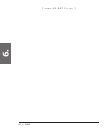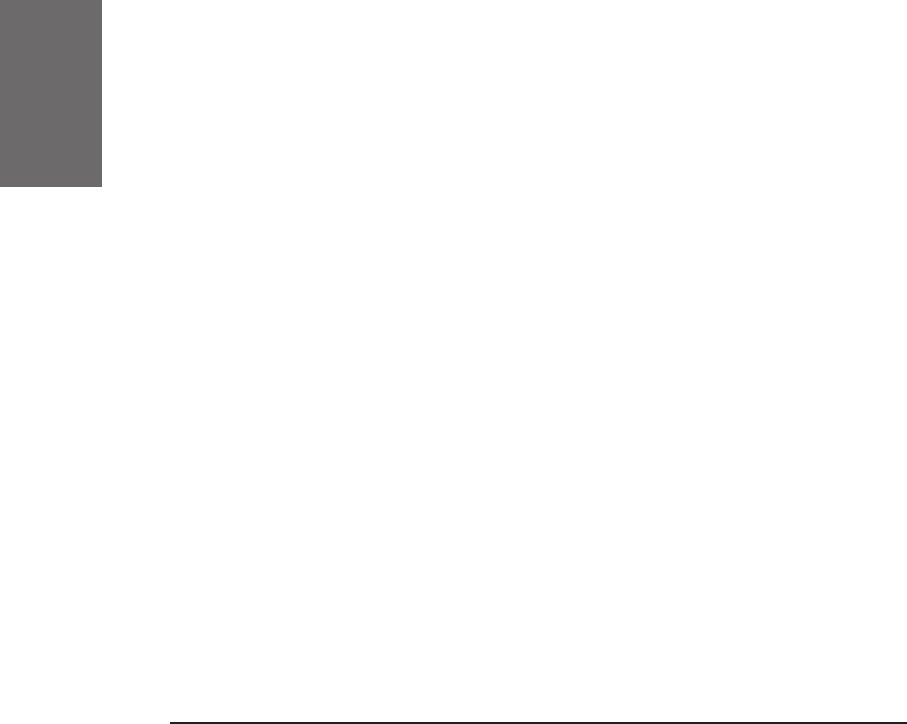
62 • SNMP
[ S N O M 4 S N A T F I L T E R ]
space etc.), the setup is a little bit more difficult that the setup of a stan-
dard sensor.
A readable parameter is described by its object identifier (OID).
The object identifies are described in the next paragraph. Please enter the
OID in your tool and select appropriate names for them. Also make sure
that the IP address of the host running the SNMP tool matches the setup
that you gave the SBC in the “Trusted IP Addresses” setting.
The SBC does not support “snmpwalk” or other tools that auto
-
matically describe the abilities of the SBC. You must enter these settings
manually.
6.3. Available OID
The following table describes the available OID. An absolute value
describes the current state on the SBC, the value might go up and down.
Relative values only go up and accumulate the values.
OID Description Absolute Unit
1.3.6.1.2.1.7526.1.1 Open Calls Yes Calls
1.3.6.1.2.1.7526.1.2 Registrations Yes Registrations
1.3.6.1.2.1.7526.1.3 Minutes No Minutes
1.3.6.1.2.1.7526.1.4 Received Media No Bytes
1.3.6.1.2.1.7526.1.5 SIP Packets No Packets
1.3.6.1.2.1.7526.1.6 SIP Traffic No Bytes
1.3.6.1.2.1.7526.1.7 Successful Calls No Calls
1.3.6.1.2.1.7526.1.8 Unsuccessful Calls No Calls
The minutes are measured only for the codecs ulaw, alaw, G.726
(32 kbit/s), GSM 6.10, G.723.1 and G.729. The minute measurement is
done by looking at the media type in the RTP packet. If the packet uses a
non-standard mapping, the results may be inaccurate.
The SBC measures only the received traffic. Usually, this is equal
to the sent traffic, because the SBC does not block traffic. However, when
there is a problem with the media establishment, the number of transmit
-
ted bytes might differ from the number of received bytes. The information
does not include IP header like the UDP header.
6.