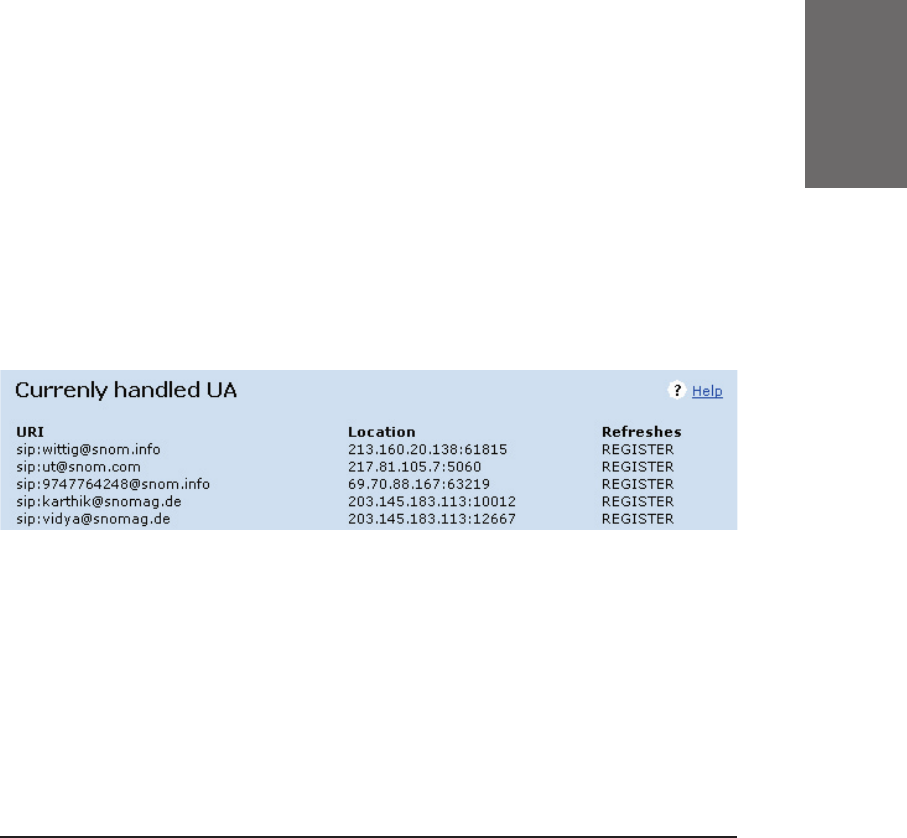
snom technology AG • 49
[ S N O M 4 S N A T F I L T E R ]
4.12 Currently Handled UA
This table shows the currently handled UA with their SIP URI and
their associated IP address. The third column shows the SIP request type
that this binding is using. Typically, this will be a REGISTER or SUBSCRIBE
request.
User agents may have more than one entry. In this case, they
might have dangling registrations on the registrar; this typically happens
when the call-id is changed during a re-registration. From the NAT Filter
point of view, this is no reason for concern.
It is ok if user agents show up several times. This typically
indicates that the user agent tries to register several times, possibly on
different proxies or after rebooting. The logic of the filter will make sure
that only one refresh per destination occurs.
Please remember that calling this web page on a large installation
would block the system for a potentially long time. Therefore, we limited
the display to the first hundred registered user agents. You will see three
dots at the bottom of the screen. If you want to check which user agents
are registered on your system, you should check the registration log file
instead.
4.13 Memory Statistics
This web page shows information about the current memory
usage. The primary goal is to identify situations when the process grows
more than expected. Usually, the NAT Filter process should not take more
than five megabytes.
4.


















