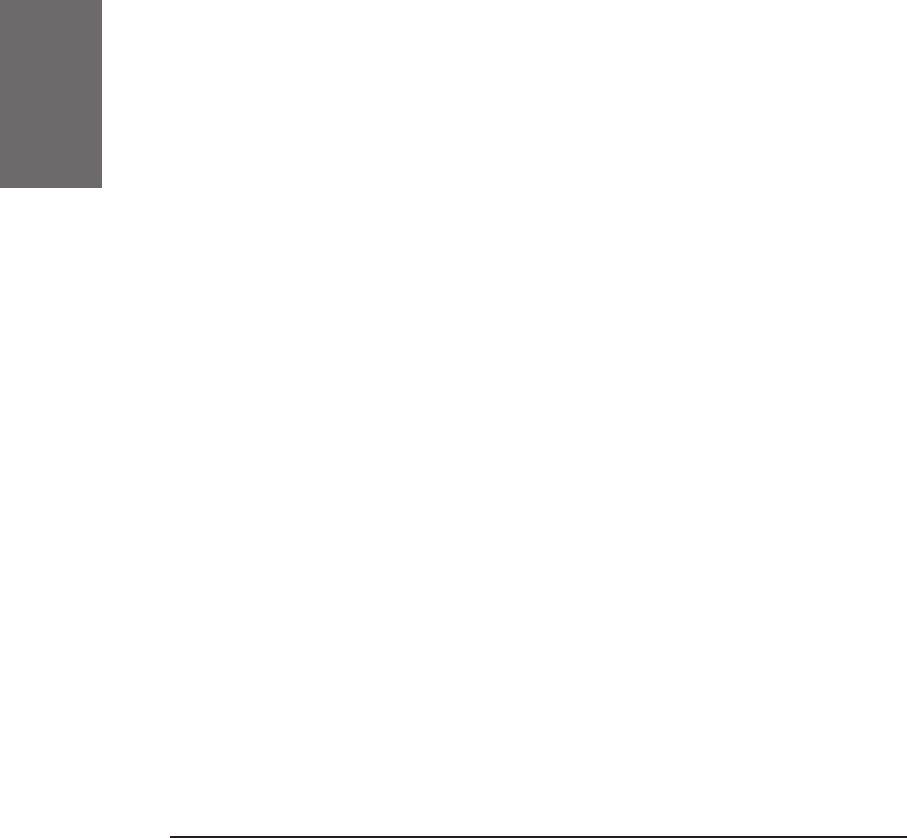
38 • Confi guration
[ S N O M 4 S N A T F I L T E R ]
If you set this variable, the NAT filter will attempt to compress the
message until it fits into the size. By default, it will use the short names
(e.g. “l” instead of “Content-Length”). If this should not be enough, it will
start to remove headers. These headers are: “User-Agent”, “Accept-Lan-
guage”, “P-Key-Flags”, “Allow”, and “Allow-Events”. If the packet is still too
big, it will stop compressing the packet and send it as it is. If you want
to remove other headers, please use the “remove the following headers”
feature described below.
4.3.12 Silence Suppression
Silence suppression is a little problematic for the filter. When a
user agent does not send media, it might lead to closing of allocated NAT
ports on the media. Therefore, it is usually safer to turn silence suppres-
sion off. We recommend doing this by provisioning the respective setting
to the user agents; however there is a way to indicate this in the SDP as
well. If you turn the Add silence suppression flag on, the filter will add
this hint to the SDP. Usually it does not cause any additional problems;
however it makes the packet a little bit bigger which could cause addi-
tional problems with the UDP fragmentation problem.
4.3.13 Connection Oriented Media
Typically, you want two-way communication between the same
ports in a conversation. Unfortunately, the IETF specifications do not
mandate this. For example, it is allowed to have different ports for send-
ing and for receiving data. This causes big problems when trying to make
phone calls trough NAT. The comedia approach tries to standardize the
requirements on using the same port for sending and receiving and to
indicate if two-way communication is really desired. By turning the Add
comedia flag feature on, you will make the filter add a suitable flag to
SDP to indicate that this behaviour is desired. The disadvantage of this
flag is again that it makes the messages bigger and this increases the
probability that you will have problems with UDP fragmentation.
4.3.14 Removing Headers
As stated before, you may want to remove some headers to
make messages shorter. The “Remove the following headers” setting
lists the headers (separated by space) that you want to strip from a SIP
4.


















