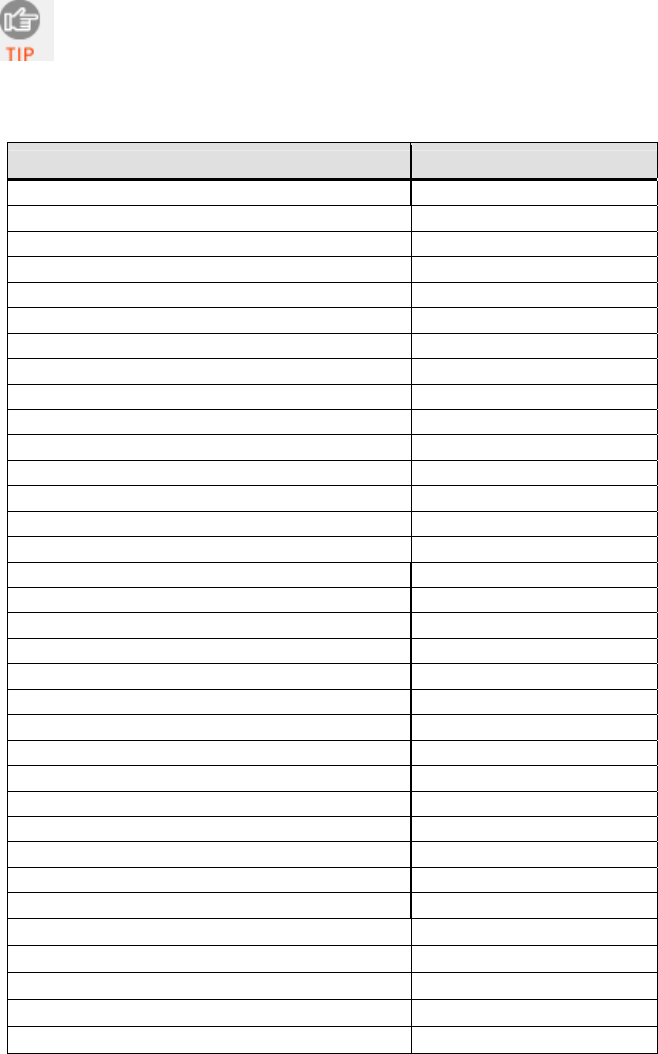
The advanced symbology parameters listed in Table 2 can be modified by
following the instructions in the Advanced Programming Guide or by using the
SocketScan SDK. Check Socket’s website for updates.
Table 2. Other Symbology Parameters
Symbology Parameters Scanner Default
UPC/EAN/JAN
Supplementals Disabled
Transmit Check Digit Enabled
Bookland EAN Disabled
Decode UPC/EAN Supplementals Ignore
UPC/EAN Supplemental Redundancy Seven
Transmit UPC-A Check Digit Enabled
Transmit UPC-E Check Digit Enabled
Transmit UPC-E1 Check Digit Enabled
Convert UPC-E to A Disabled
Convert UPC-E1 to A Disabled
EAN-8 Zero Extend Disabled
UPC/EAN Security Level 0
UPC/EAN Coupon Code Disabled
Code 39
Convert Code 39 to Code 32 Disabled
Code 32 Prefix Disabled
Check Digit Verification Disabled
Transmit Check Digit Disabled
Code 39 Full ASCII Disabled
Interleaved 2 of 5
Check Digit Verification Disabled
Transmit Check Digit Disabled
Convert I 2 of 5 to EAN-13 Disabled
MSI Plessey
MSI Plessey Check Digits One
Transmit Check Digit Disabled
Check Digit Algorithm Mod 10/Mod 10
Webcode
Enable GT Web Code Disabled
34 | APPENDIX C: ENABLING OR DISABLING SYMBOLOGIES


















