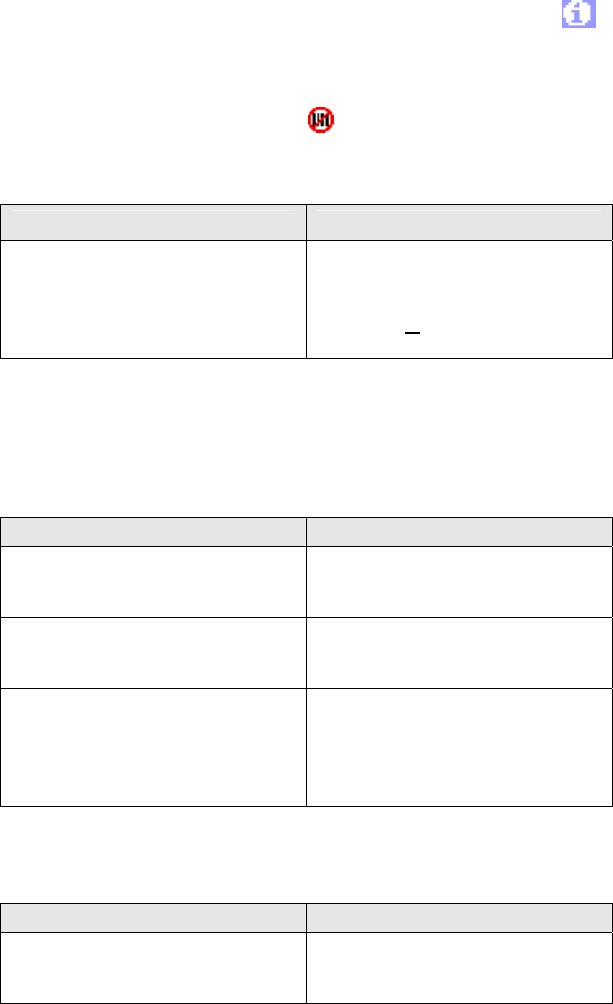
Appendix F Troubleshooting
For help on SocketScan, tap
Start | Help on a Pocket PC, or tap on the
icon on a Palm device.
SYMPTOM:
I get the “No Card Detected” icon in the task tray of
my Pocket PC and can’t trigger the laser or scan any b
codes.
ar
POSSIBLE REASON SOLUTION
Your Pocket PC does not
recognize the SD Scan Card 3E..
Make sure the card is inserted
properly. If necessary, remove and
reinsert. If using battery power, be
sure to tap
Yes if asked whether
you want to use battery power.
SYMPTOM:
When I try to scan, the scanner activates, but no data
appears on my screen, and the scanner eventually
deactivates.
POSSIBLE REASON SOLUTION
The scanner is too close or too far
from the bar code.
Practice so you get accustomed the
most effective distance and
scanning angle.
The bar code is incorrectly
formatted or poorly printed.
Try scanning a bar code that is
correctly formatted or printed well,
such as on a retail package.
The bar code symbology may be
disabled.
If you have Palm device, you can
perform a scan test to identify the
symbology. If needed, use
Symbology Selector to enable the
symbology.
SYMPTOM:
When I press the trigger button, nothing happens.
POSSIBLE REASON SOLUTION
You programmed the trigger
button incorrectly.
Test the button by assigning a
different program to it and make
sure it works properly.
40 | APPENDIX F: TROUBLESHOOTING


















