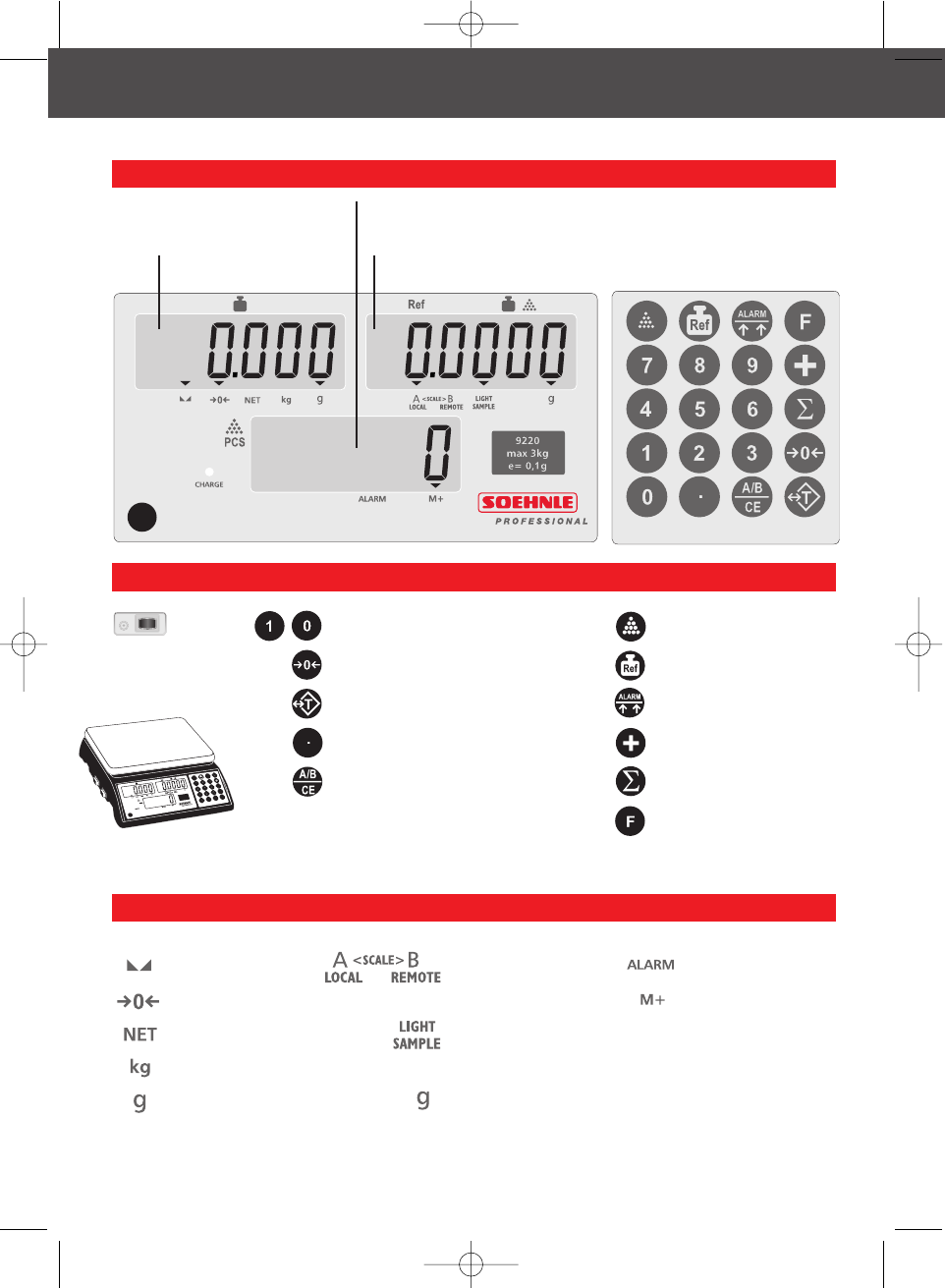
12
ENGLISH
The operating and display panel
The operating keys
Weight reading
Reference weight and piece count
Piece count
Numeric keys
Set to zero
Tare / cancel tare
Decimal point
Multifunction key
1. Change over between scale A + B
2. Cancel numeric input
3. Press - key twice to change over
from "count" mode to "weigh" mode
Count
Manual reference weight
input
Change over to count or
alarm function
Additive weighing
Total
----
Symbols
Standstill
Zero message
Net weight
Display in kg
Display in g
Active scale
Reference weight
too light
Reference weight
Alarm On
Values stored in
memory
On/Off switch
(at the bottom right)
´
BA_9220_D_GB_F_E_P_I.qxd 24.02.2005 13:56 Seite 12


















