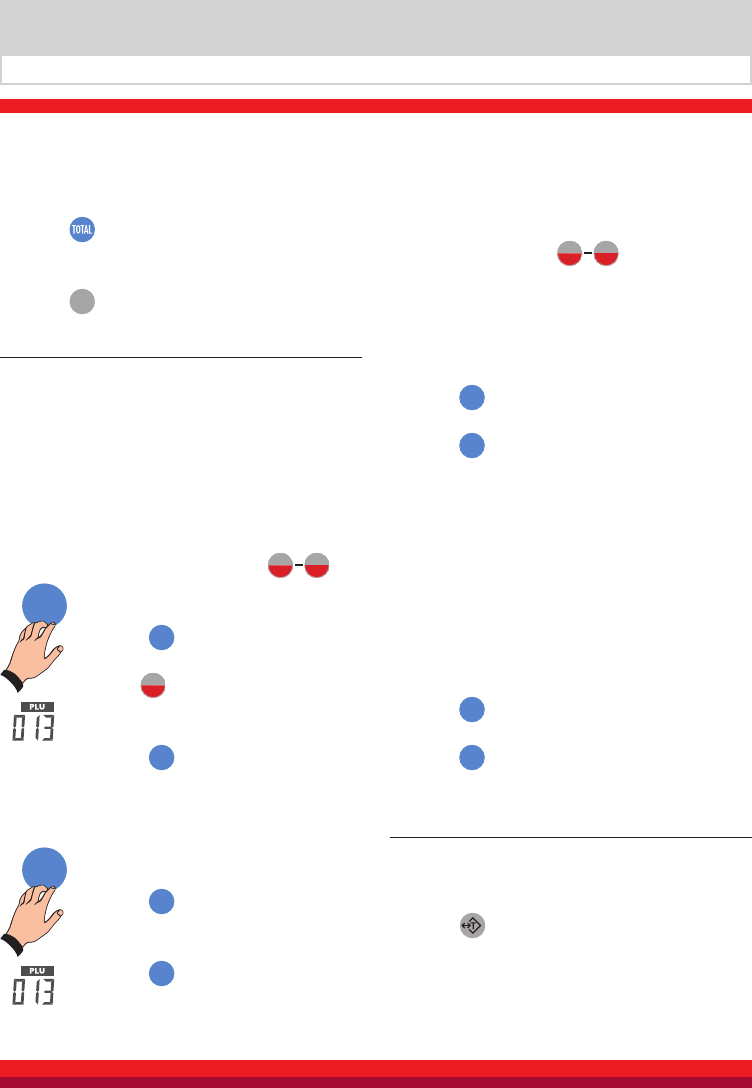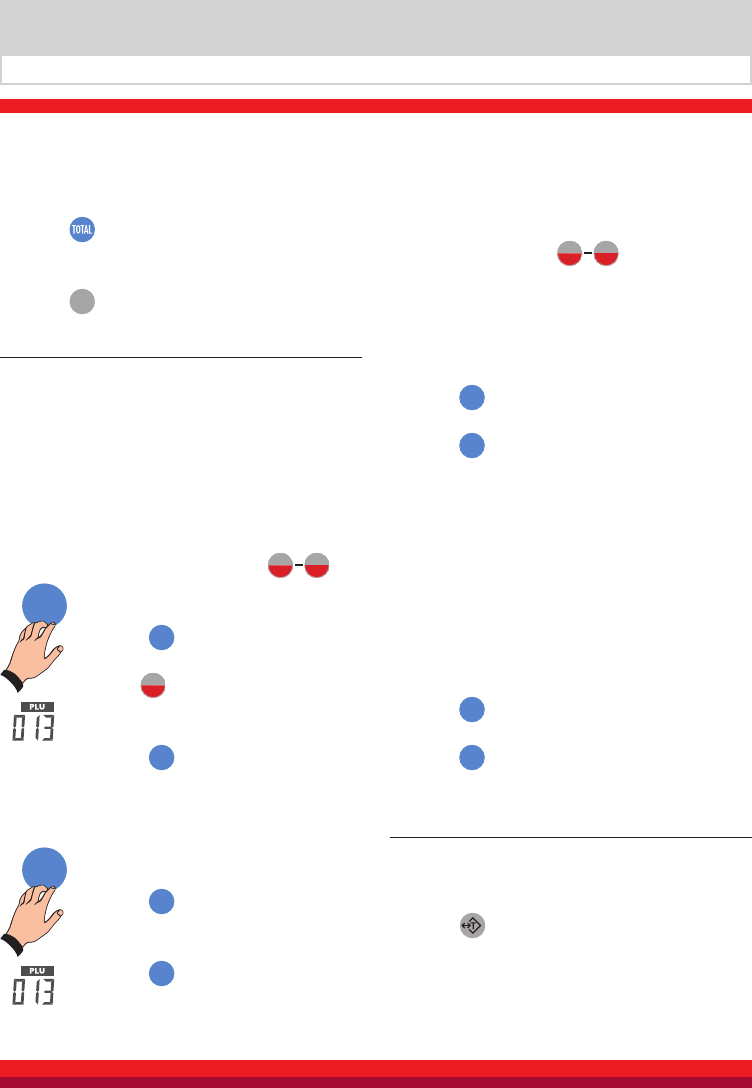
ENGLISH
Counting Scale 9222
10
Displaying the sum total
• Press
.
Deleting the sum total in the memory
• Press
C
.
■ Saving PLU (Product Look Up)
PLUs are used to store information on parts that are
used regularly, so that the data can be retrieved
quickly from the memory. The PLU number contains
data on the tare weight, name and unit weight.
Depending on the model, the scales can store up
to 1000 PLUs.
Saving under the PLU shortcut keys
PLU
• Calculate the unit weight
as described in "Counting".
• Press
PLU
.
• Press the required PLU shortcut key,
e.g.
.
For the lower value press the PLU
shortcut key again.
• Press
PLU
.
PLU is programmed.
Saving under the numerical keys 0-999
PLU
• Calculate the unit weight
as described in "Counting".
• Press
PLU
.
• Enter the required numerical value
for the PLU number.
• Press
PLU
.
PLU is programmed.
■ Selecting PLUs
Selecting PLUs stored under
the PLU shortcut keys
• Press the required PLU shortcut key. For the
lower limit press the key again.
PLU is activated.
Selecting the PLUs stored under 0–199
• Press
PLU
until you hear the audible signal.
• Enter the PLU number.
• Press
PLU
.
PLU is activated.
Note: The PLU numbers of the shortcut keys and the
numerical keys are shown identically on the right.
Note the displayed unit weight (e.g. a different value
may be stored under PLU-013 via the PLU shortcut
keys and the numerical keys).
Editing PLUs
• Call up the PLU to be changed.
• Press
PLU
. The unit weight will flash.
• Enter a new unit weight.
• Press
PLU
.
The new PLU is stored.
■ Programming the PLUs
with Tare Weight
• Place the tare weight on the scales.
• Press
.
Continue as described in "Saving PLU
(Product Look Up)".