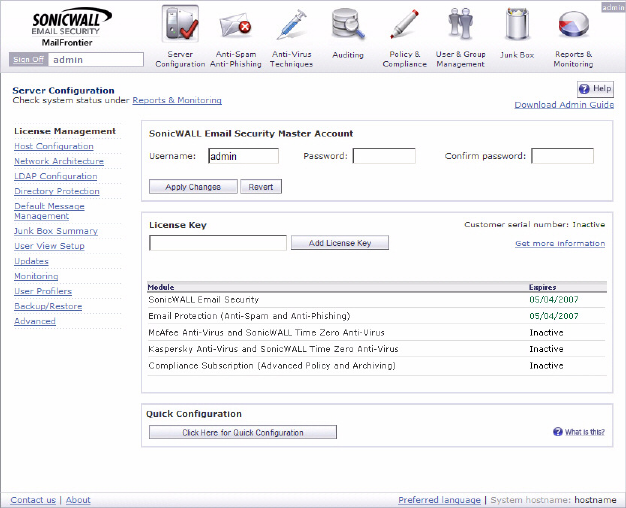
SonicWALL Email Security Getting Started Guide Page 13
Navigate the SonicWALL Email Security Interface
The SonicWALL Email Security administration interface has eight buttons across the top
of the screen. Each button corresponds to a different set of management topics. Each
button brings up a set of management pages you can navigate with a menu in the left
column. When you select a different button at the top, the left-navigation menu changes.
At all times in the management interface, one button is selected and one page in the left-
navigation menu is selected.
Change the Default Administrator Password
When you first log into the SonicWALL Email Security appliance the
Server Configuration > License Management page displays.
To change the management password:
1. Enter a new management password into the Password field.
2. Enter it again in the Confirm Password field.
3. Click Apply Changes.


















