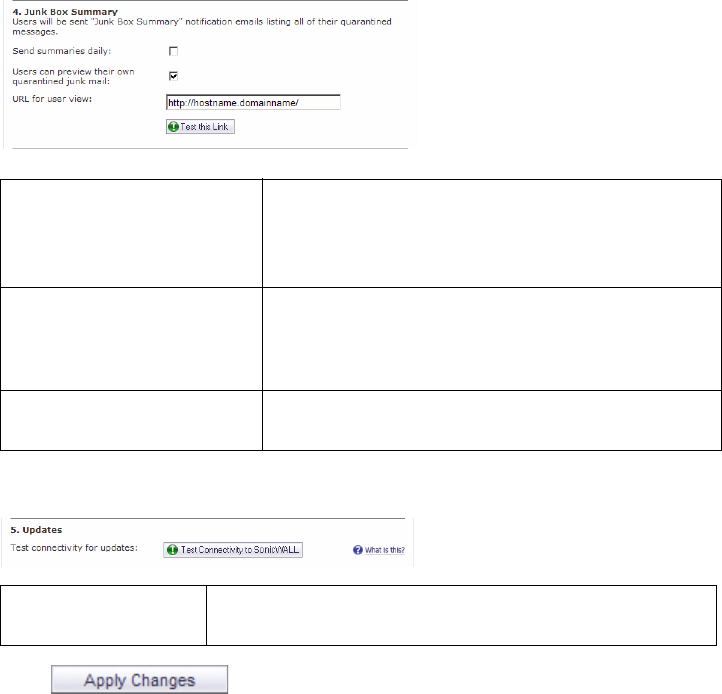
Page 24
4. In the Junk Box Summary section, configure:
5. In the Updates section, configure:
6. Click .
Send summaries daily: If checked, users receive daily summary messages of
junk mail caught by the
SonicWALL Email Security
appliance
. If unchecked, summary messages are not
sent.
Users can preview their
own quarantined junk mail:
If checked, users can preview junk mail messages
without unjunking them. If they receive summaries, the
summaries will contain a preview link for each junk
email.
URL for user view: The URL users can follow to view their own email
junk box.
Test connectivity for
updates:
Click this to test your connection to mysonicwall.com for
automated software updates.


















