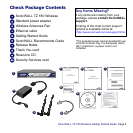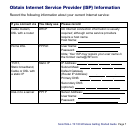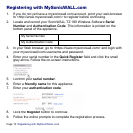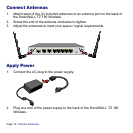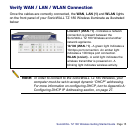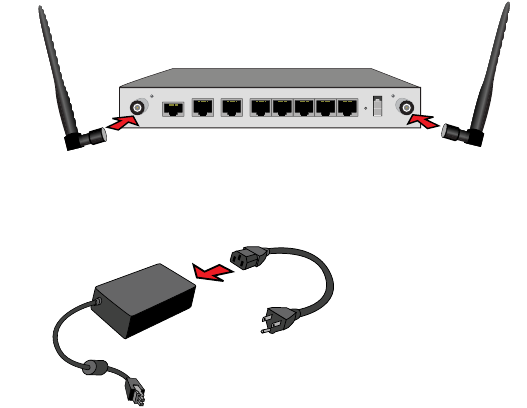
Page 12 Connect Antennas
Connect Antennas
1. Attach each of the (2) included antennas to an antenna port on the back of
the SonicWALL TZ 180 Wireless.
2. Screw the end of the antenna clockwise to tighten.
3. Adjust the antennas to meet your space / signal requirements.
Apply Power
1. Connect the AC plug to the power supply.
2. Plug one end of the power supply to the back of the SonicWALL TZ 180
Wireless.
Console WAN OPT 5 4 3 2 1 Power