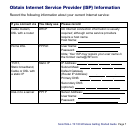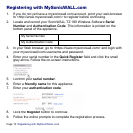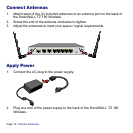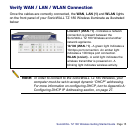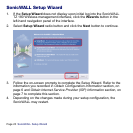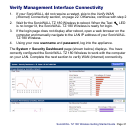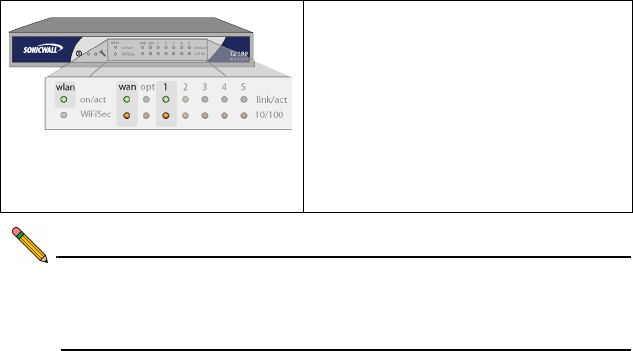
SonicWALL TZ 180 Wireless Getting Started Guide Page 15
Verify WAN / LAN / WLAN Connection
Once the cables are correctly connected, the WAN, LAN (1) and WLAN lights
on the front panel of your SonicWALL TZ 180 Wireless illuminate as illustrated
below:
Note: In order to connect to the SonicWALL TZ 180 Wireless, your
computer must be set to accept dynamic “DHCP” addressing.
For more information on configuring DHCP, turn to Appendix A:
Configuring DHCP IP Addressing section, on page 27.
Link/ACT (WAN / 1) - Indicates a network
connection is present between the
SonicWALL TZ 180 Wireless and another
network appliance.
10/100 (WAN / 1) - A green light Indicates a
10mbps port connection. An amber light
indicates a 100mbps port connection.
WLAN (on/act) - A solid light indicates the
wireless transmitter is powered on. A
blinking light indicates wireless activity.