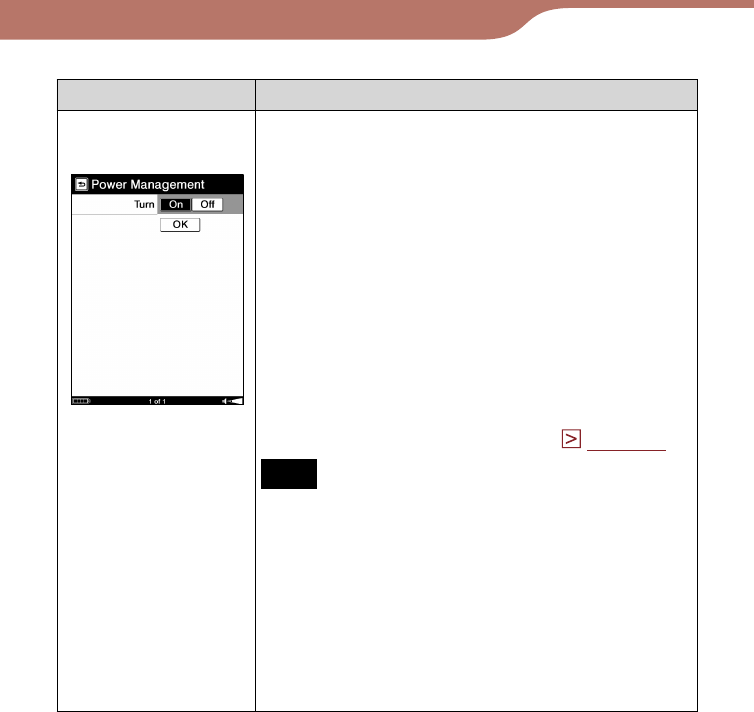
PRS-600.GB.4-153-621-11(1)
142
Settings
Setting item Description
Power
Management
Activates or deactivates the Power
Management.
On (default setting):
After 60 minutes of inactivity, the Reader
enters sleep mode automatically while the
battery power is consumed slightly.
After 5 days of inactivity, the Reader
automatically shuts down and stops
consuming the battery power.
If batter
y po
wer is at a low level, the Reader
will shut down after 60 minutes of inactivity.
Off: Power Management is not activated.
For details, refer to “About the Power
Management of the Reader” (
page 11
).
Note
In the following states, the Reader does not
enter sleep mode after 60 minutes of
inactivity even if “Power Management” is set
to “On.”
– When connected to a computer using the
supplied USB cable
– When connected to the AC Adapter for
Reader (AC-S5220E) (optional) to charge
– When playing a track or slideshow
Continued


















