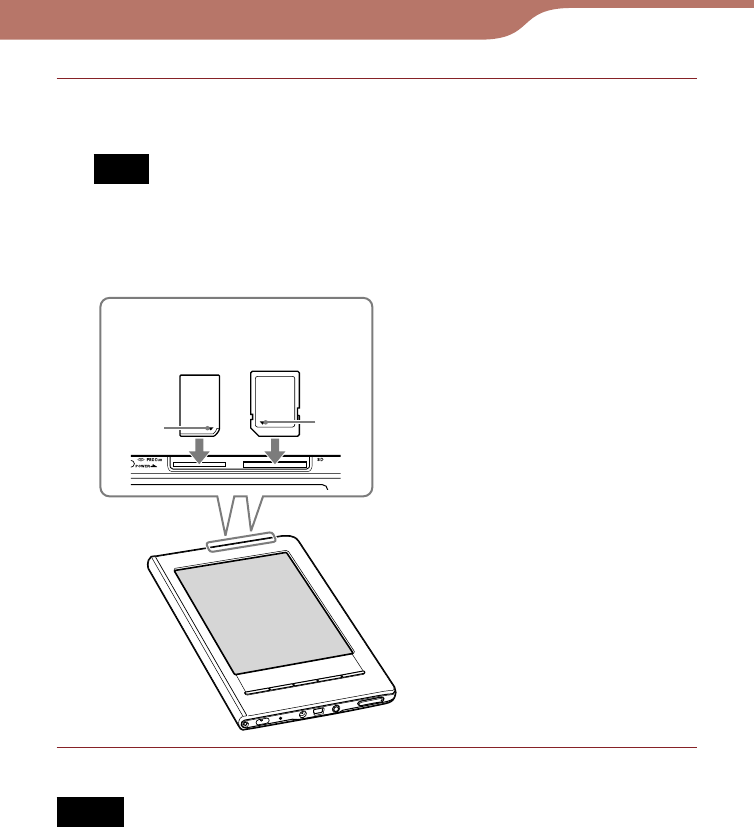
PRS-600.GB.4-153-621-11(1)
35
Getting Started
Insert a memory card in the direction with its label
side up until it clicks into the place.
Note
The Reader has separate slots for “Memory Stick Duo”
Memory Card and the SD Memory Card. Be sure to insert the
memory card in the correct slot. Inserting the memory card in
the wrong slot may damage the slot and the memory card.
Mark
“Memory
Stick Duo”
SD Memory
Card
Mark
Notes
Be sure to insert the memory card in the correct direction. Forced
insertion may damage the slot.
Do not insert an incompatible memory card, as it may cause
malfunction.
Do not use a deformed memory card or adapter.
Continued


















