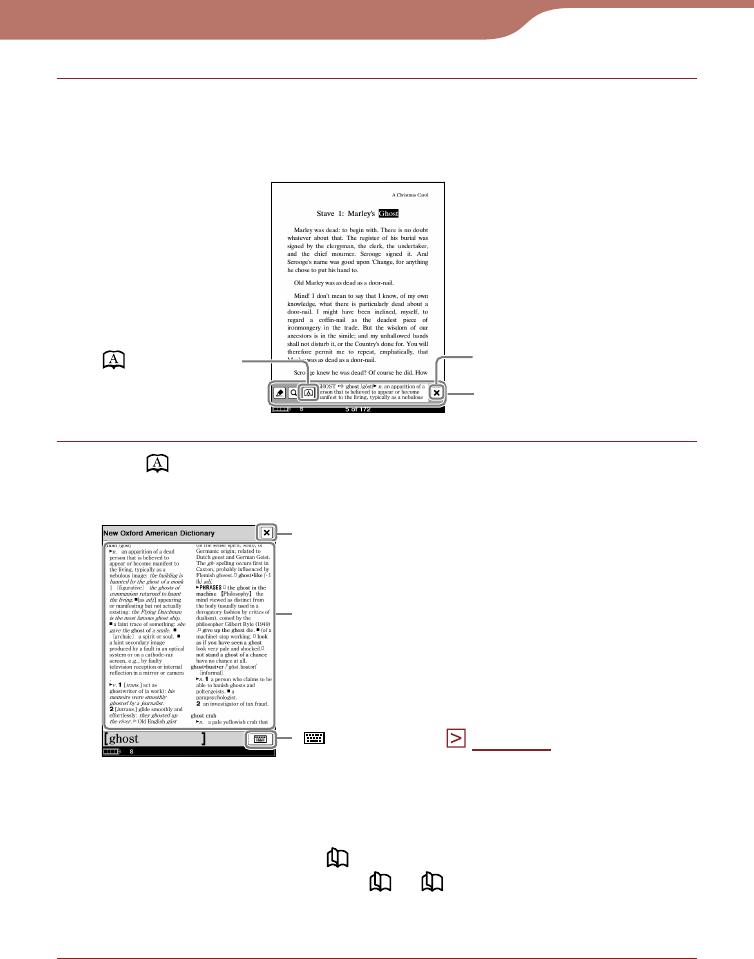
PRS-600.GB.4-153-621-11(1)
77
Reading Books
In the book page, double-tap the desired word.
The pop-up menu appears, in which the headline of the
word definition is displayed.
(Dictionary)
Pop-up menu
Close icon
Tap (Dictionary).
The definition is fully displayed in the dictionary viewer.
Close icon
(Keyboard) (
page 78
)
Dictionary viewer
Definition area
Hints
You can turn the dictionary pages by dragging the definition
area or pressing the <
> (Page Turn) buttons.
If you press and hold the <
or > (Page Turn) button while
the dictionary viewer is displayed, you can accelerate turning
the pages.
Continued


















