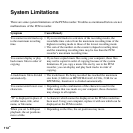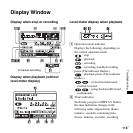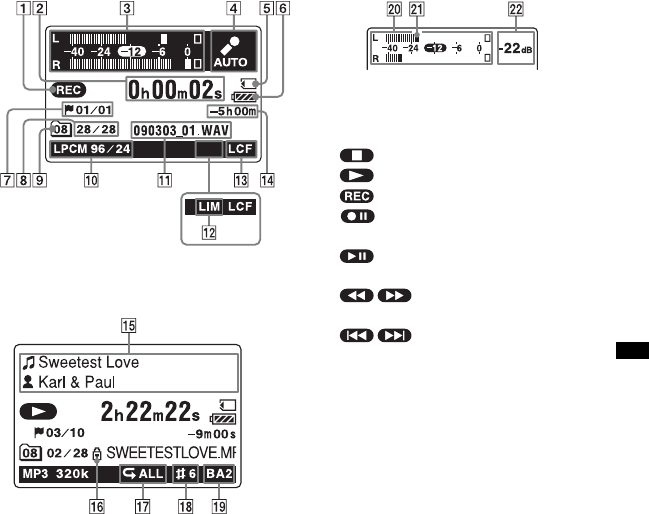
113
GB
Troubleshooting
Display Window
Display when stop or recording
Display when playback (without
level meter display)
Level meter display when playback
A Operation mode indicator
Displays the following, depending on
the current operation mode
: stop
: playback
: recording
: recording standby/recording
pause (The indicator flashes.)
: playback pause (The indicator
flashes.)
: review/fast backward,
cue/fast forward
: going backward/forward
continuously
B Time indication
Each time you press DISPLAY button,
the time indication changes in the
following order: elapsed time (hours,
minutes, seconds), remaining time
(hours, minutes, seconds), recording
In manual recording