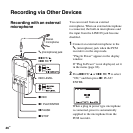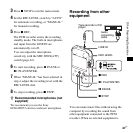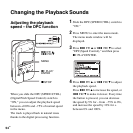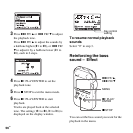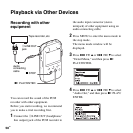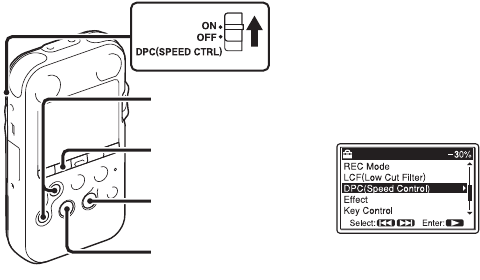
54
GB
Changing the Playback Sounds
Adjusting the playback
speed – the DPC function
When you slide the DPC (SPEED CTRL)
(Digital Pitch Speed Control) switch to
“ON,” you can adjust the playback speed
between +100% and –75% of normal speed
in the menu.
The track is played back in natural tones
thanks to the digital processing function.
1 Slide the DPC (SPEED CTRL) switch to
“ON.”
2 Press MENU to enter the menu mode.
The menu mode window will be
displayed.
3 Press > FF/ v or . FR/ V to select
“DPC(Speed Control),” and then press
N PLAY/ENTER.
4 Press > FF/ v or . FR/ V to adjust
the playback speed.
Press
> FF/ v to increase the speed, or
. FR/ V to make it slower. Every time
the button is pressed, you can decrease
the speed by 5% for – from –75% to 0%,
and increase the speed by 10% for +
between 0% and 100%.
MENU
N PLAY/
ENTER
> FF/ v,
. FR/ V
x
STOP