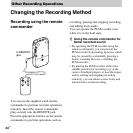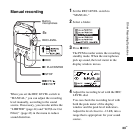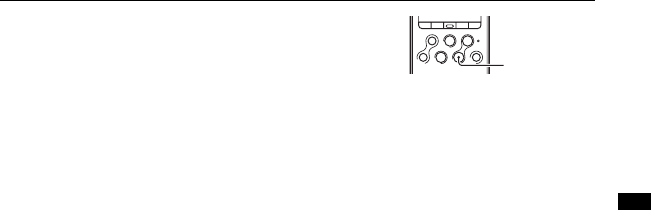
31
GB
Basic Operations
To cancel deleting midway
Deleting another track
Proceed with the steps 1 through 4 in “Selecting a track and deleting it.”
Deleting a part of a track
Use the Divide function in the menu to divide a track into two first, one you want to delete
and the other you do not want to delete. Then proceed with the steps 1 through 4 in “Selecting
a track and deleting it.”
Select “Cancel” in step 3 of “Selecting a track and deleting
it,” and then press
N PLAY/ENTER.
N PLAY/
ENTER