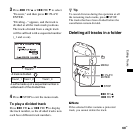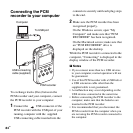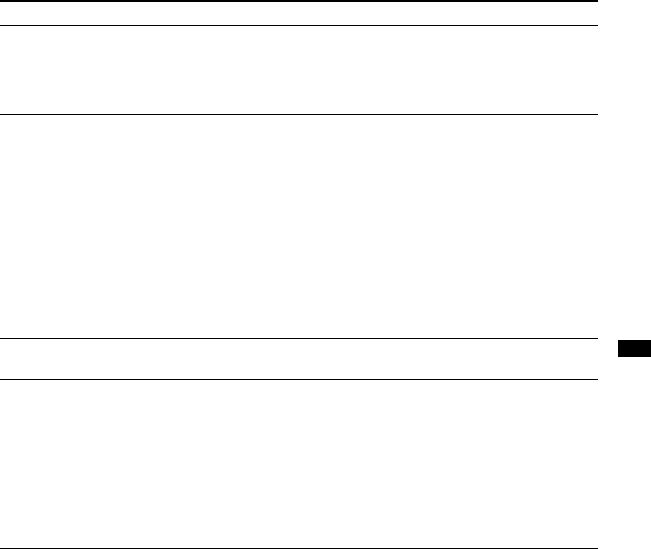
77
GB
About the Menu Function
DPC(Speed Control)
Set the DPC(Speed Control) function.
You can adjust the playback speed between +100% and –75% of
normal speed in the menu.You can set the speed by 5% for – from
–75% to 0%, 10% for + between 0% and 100%.
(–30%*)
54
Effect
Set the effect you want for the playback in the menu.
Bass1:
The bass sound is emphasized.
Bass2:
The bass sound is emphasized even more.
OFF*:
The Effect function does not work.
P Notes
• When playing back tracks using a built-in speaker, the Effect
function does not work.
• When “LINE OUT” is selected, the Effect function does not
work.
56
Key Control
Adjust the playback sounds in semitones higher or lower.
You can adjust from #1 to #6, and 21 to 26. (0*)
55
Easy Search
Set the easy search function.
ON:
You can go forward for about 10 seconds by pressing
> FF/
v and go back for about 3 seconds by pressing . FR/ V.
This function is useful when attempting to locate desired point
in a long recording.
OFF*:
The easy search function does not work. When you press
.
FR/ V or > FF/ v, a track will be moved forward or
backward.
51
Menu items Settings (*: Initial setting) See page