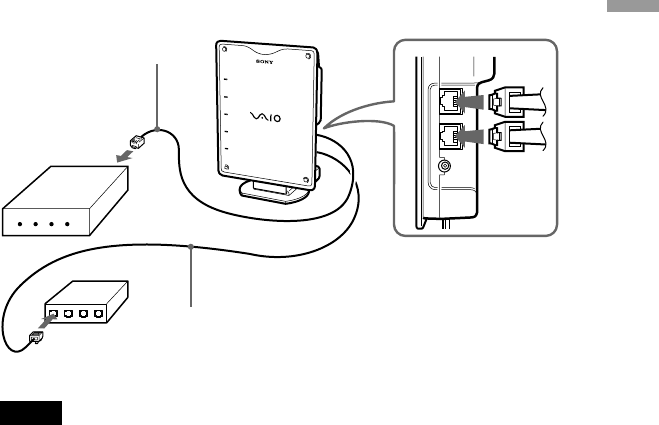
23
Setting and connections
1 Connect the Access Point’s NETWORK 1 connector to a
DSL modem, cable modem, or ISDN router using an
Ethernet cable as shown in the illustration below. When the
Access Point is connected to an Ethernet LAN, connect the
NETWORK 2 connector and the hub using an Ethernet
cable.
P
O
W
E
R
M
E
S
S
A
G
E
W
I
R
E
L
E
S
S
N
E
T
W
O
R
K
1
N
E
T
W
O
R
K
2
Notes
• Use a category 5 Ethernet cable when connecting to the Access Point.
• Normally, an Ethernet straight-through cable is used when connecting a communication
device to the NETWORK 1 connector, but depending on the device you may need to
use an Ethernet cable with crossover wiring. When connecting to the Access Point, use
the same type of cable that you would use to connect the communication device to your
computer. For details, refer to the operating instructions for the communication device
you are using.
• When connecting the hub to the NETWORK 2 connector, use an Ethernet straight-
through cable. When connecting the computer directly to the Access Point, use an
Ethernet crossover cable.
z Hints
• The cable supplied with the Access Point is an Ethernet straight-through cable.
• For details on how to use the DSL modem, cable modem, or ISDN router, refer to the
respective operating instructions.
Connect the NETWORK 1
connector to a DSL
modem, cable modem, or
ISDN router.
Connect the NETWORK 2
connector to the hub.


















