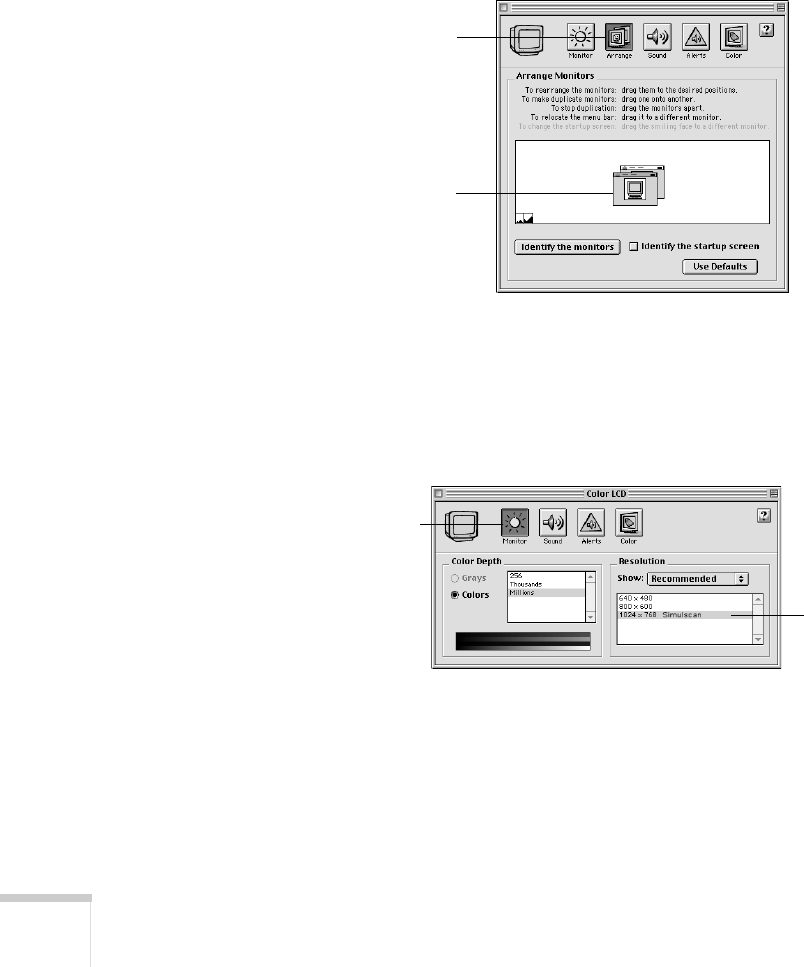
36 Projecting
If you’re using a Macintosh laptop with OS 9:
You may need to set up your system to display on the projector screen
as well as the LCD screen. Follow these steps:
1. From the Apple menu, select
Control Panels, then click
Monitors or Monitors and Sound.
2. Click the Arrange icon.
3. Drag one monitor icon on top of the other.
If the
Arrange option isn’t available, you may need to select one of
the Simulscan resolution settings:
1. Click the
Monitor icon, if necessary.
2. Select a
Simulscan resolution, as shown. (Allow a few seconds
for the projector to sync up after making the selection.)
Click here
Drag one
monitor icon on
top of the other
Click here
Select a
Simulscan
resolution


















